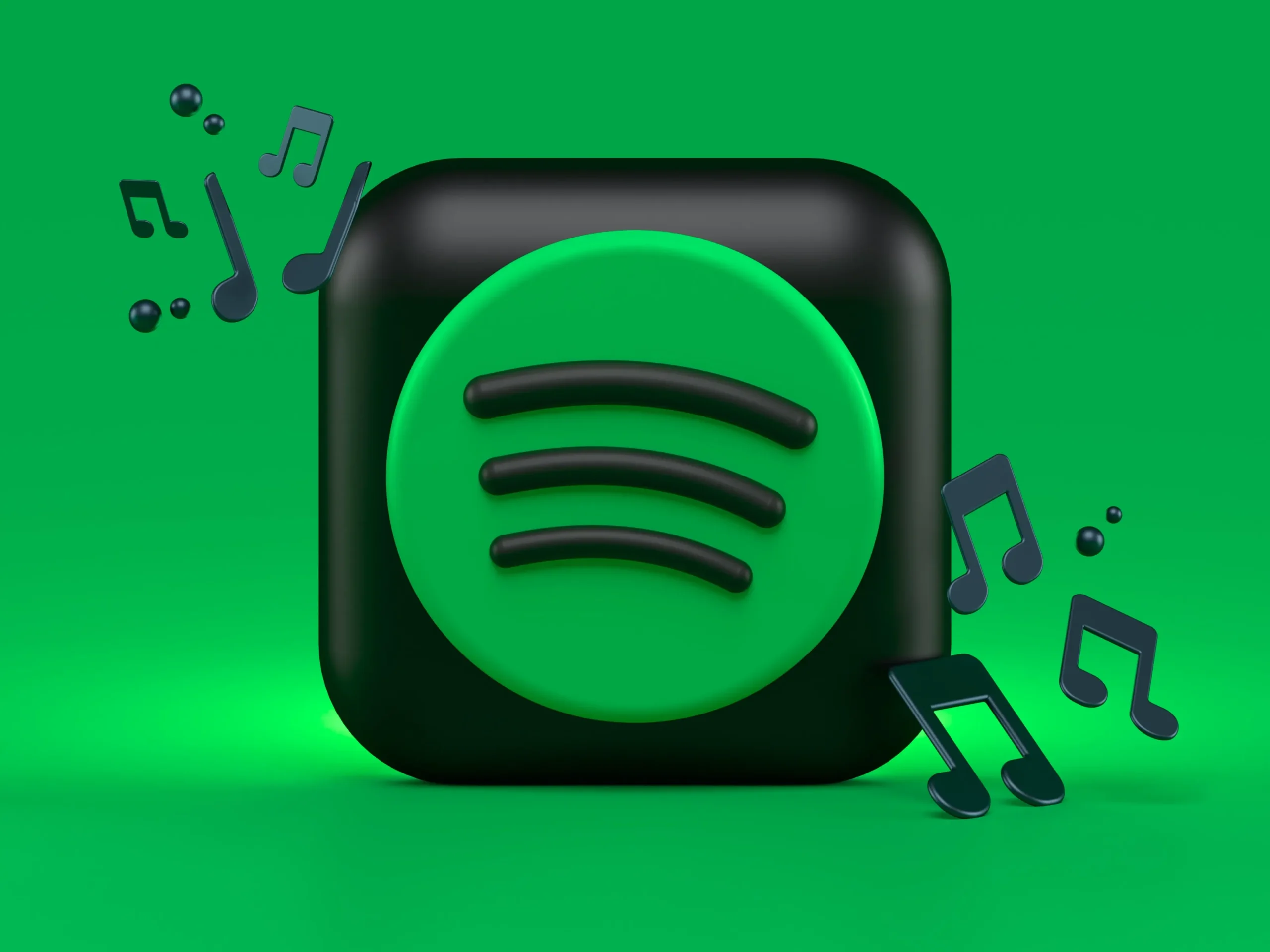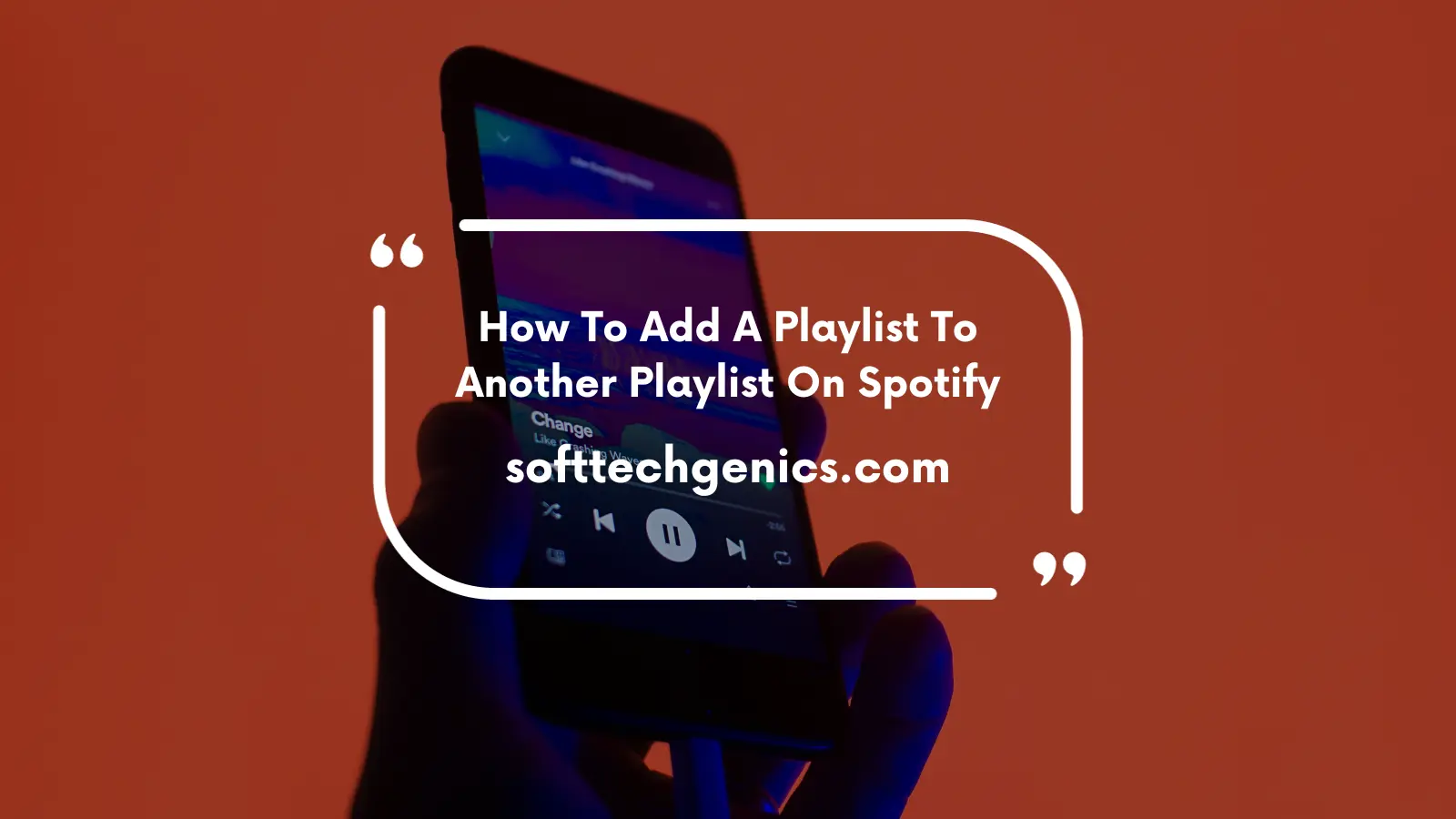Is Spotify downloading slow for you? Don’t let crawling download speeds get you down. With over 422 million active monthly listeners, it’s no wonder Spotify downloads can often grind to a halt. But why exactly is Spotify downloading so slowly, and how can you fix it? This guide will dive into the common reasons Spotify downloads drag along at a snail’s pace. We’ll explore problems like poor WiFi connections, too many devices syncing simultaneously, and out-of-date software.
You’ll discover tips and tricks to breathe new life into those slow Spotify downloads, like limiting download quality, deleting old cached songs, changing settings to download only over WiFi, and more. Soon you’ll be downloading your Spotify playlists and albums faster than ever. Get ready to optimize your settings, update your software, and unlock the secrets to lightning fast Spotify downloading today!
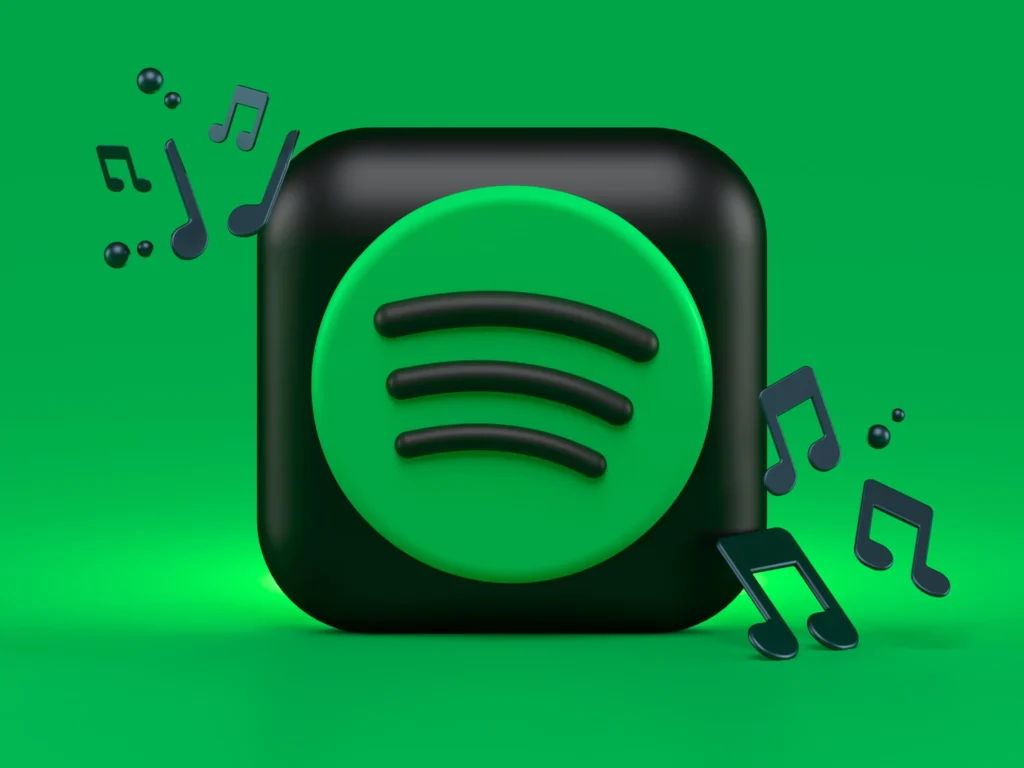
Photo by Alexander Shatov on Unsplash
Why Is Spotify Downloading So Slow?
There are a few key reasons why you may experience slowness on Spotify:
Lack of memory on devices
If your phone, computer or other device is low on storage or memory, Spotify can lag as it struggles to cache songs and data. Try clearing up space by deleting unused files and apps.
Outdated software
Make sure you’re running the latest version of Spotify and your device’s operating system. Older versions can suffer performance issues over time.
Minimum requirements not met
Check that your device meets Spotify’s minimum tech specs. Using outdated hardware like low RAM or weak processors will lead to buffering and delays.
Why Is Spotify So Slow On PC?
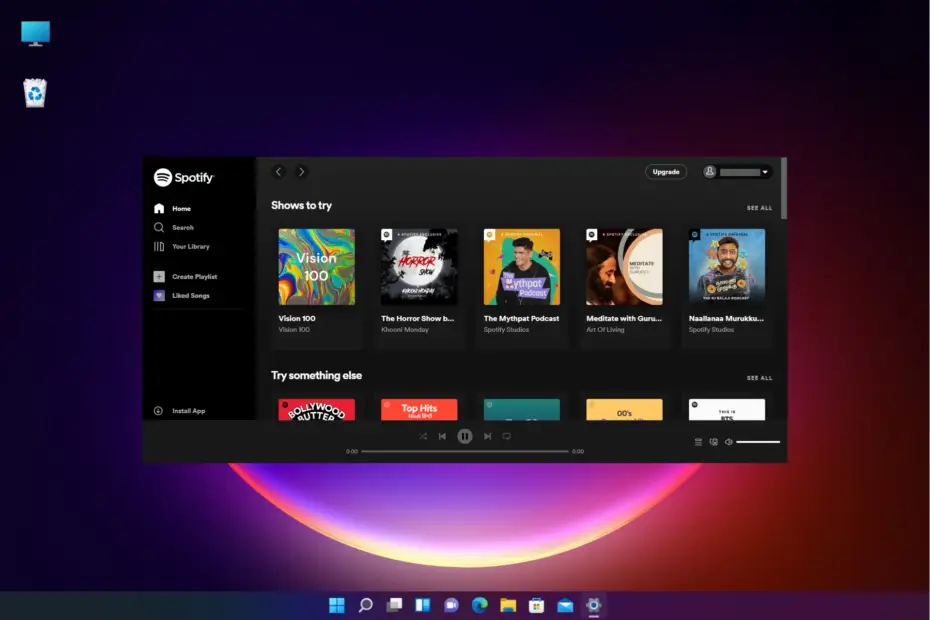
Spotify’s desktop app can crawl on PCs for a few reasons:
Resource-intensive application
Spotify is a complex app performing lots of background tasks. It requires a decent CPU, RAM and graphics card to run smoothly, especially when multitasking.
Outdated hardware or software
Make sure your Windows or Mac OS is up to date. Running Spotify on an older machine can also cause lag and freezing. Consider upgrading components like memory, processor or graphics card if needed.
Background processes affecting performance
Too many programs running simultaneously can drain PC resources needed by Spotify. Try closing unused tabs and apps to free up computing power.
Spotify Slow Download on Mac

Here are some potential causes of slow Spotify downloads on Mac:
Too many apps running concurrently
Just like on Windows, many active apps on Mac can tax your machine and slow Spotify. Try quitting apps you aren’t using.
Compatibility issues with other applications
Some third-party Mac apps may conflict with or block Spotify. Check for updates to troubleshooting apps.
Solutions for uninterrupted listening
Make sure your Mac isn’t set to sleep when lid is closed. Try downloading only over WiFi for more reliable speeds. Use offline mode for playlists you always listen to.
Spotify Slow Download on Desktop
Sluggish Spotify download speeds on desktop can stem from:
Inadequate RAM or CPU capacity
Insufficient memory and outdated processors lead to bottlenecks in data transfer. Upgrade hardware if needed.
Low internet connection speeds
Check your broadband speeds and router performance for interruptions. Ethernet cables provide faster, more stable connections than WiFi if possible.
Upgrading hardware and checking network speed
Test your network speeds to identify bandwidth issues. Consider upgrading computer hardware like RAM, graphics card and processor for better Spotify performance.
Why Is Spotify So Slow on Android?
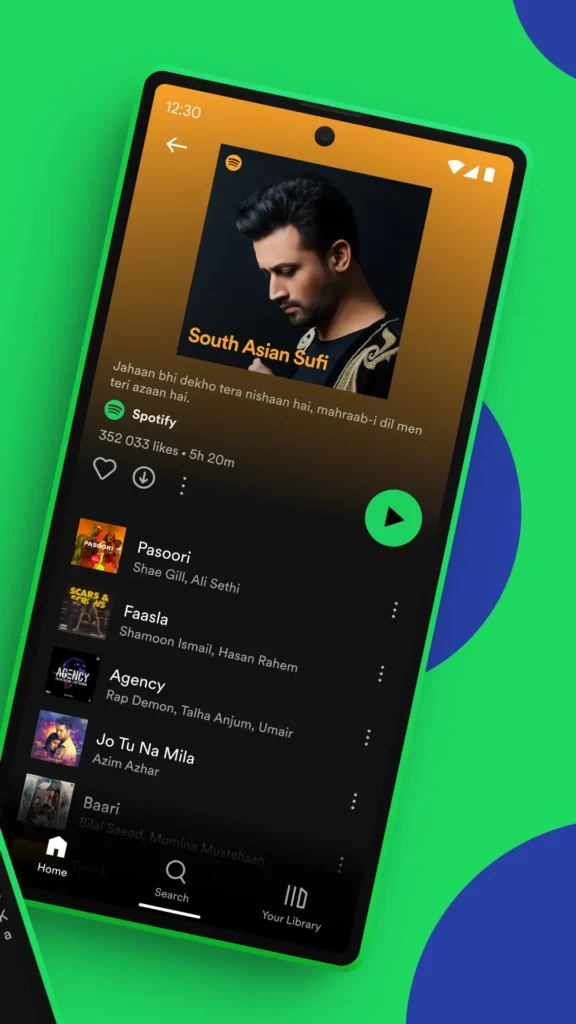
Android Spotify users may notice delays due to:
Automatic Resource Management System (ARMS)
Some Android devices limit resources for background apps like Spotify. Adjust ARMS settings to allow Spotify unrestricted access.
Optimizing certain app features
Disabling bandwidth-draining settings like “Autoplay” and downloading only over WiFi can help. Limit syncing across multiple devices simultaneously.
Impact on loading times
Extensive local file libraries and large playlists can slow initial loading. Spotify may run faster after fully cached and loaded onto RAM.
Why Is Spotify So Slow on iPhone?

Here are some reasons iPhones may suffer Spotify slowness:
Network congestion
Weak cellular signals and bandwidth congestion over 4G/5G can interrupt streaming. Stick to WiFi whenever possible for more consistent speeds.
Connection issues with other devices
Spotify Connect streams between your phone, desktop, speakers and more. Make sure these devices aren’t impacted by bandwidth, signal or compatibility issues.
Large amount of stored content
Caching songs for offline listening takes up storage space. Remove unwanted downloads to improve performance.
Tips to improve Spotify speed
Update iOS software and restart device regularly. Connect iPhone to better internet source and disable unnecessary app processes.
Why Is Spotify So Slow on Windows 10?
There are a few explanations for poor Spotify performance on Windows 10:
Insufficient computer resources
Windows 10 requires decent specs like RAM, graphics capability and processor speed for smooth Spotify use, especially when multitasking.
Outdated Windows 10 operating system
Make sure your Windows 10 is fully updated. Old OS versions can cause compatibility issues and bugs.
Poor internet connectivity and signal strength
Check your WiFi bars and router position. Weak, unstable internet will disrupt streams. Use wired connections where possible.
Steps to enhance Spotify performance on Windows 10
Update Windows and Spotify app, disable background apps, and check your network speeds. Upgrade outdated computer hardware for smoother streaming.
Why Is Spotify Downloading So Slow?
There are several culprits of slow Spotify downloads:
Factors contributing to slow downloads
Weak internet connections, distance from servers, bandwidth congestion, outdated devices and interference from other apps can all slow download speeds.
Troubleshooting slow downloads
Try switching to a better WiFi network, closing other apps, updating Spotify and your OS, limiting download quality and clearing download queue.
How To Make Spotify Download Faster?
Here are useful tips to boost Spotify download speeds:
Enabling Offline Mode
Download playlists and content using Offline Mode to avoid streaming interruptions.
Updating App and Operating System
Keep Spotify and your OS patched to latest versions. Install updates promptly.
Deleting Cached Files
Clear cached data and unwanted downloads from time to time to free up bandwidth.
Limiting Download Quality
Download content at lower quality settings to reduce file size.
Using Spotify Connect
Directly connect devices via Spotify Connect for uninterrupted transfers.
Pausing Other Activities
Quit unused apps and programs taking up resources during downloads.
Rebooting Devices
Power cycle phones, desktops and modems to clear memory and reset connections.
Checking WiFi Signal
Ensure your router connection is strong and stable in your location. Move closer or upgrade WiFi if needed.
Contacting Support
Seek help from Spotify Support if above steps don’t resolve slow downloads.
Conclusion
With Spotify being such a vital platform for music listening, it’s no surprise that slow performance can quickly dampen the experience. However, a few simple housekeeping tricks like closing unused apps, upgrading Spotify and hardware, and monitoring network conditions can often get speeds back on track. Don’t hesitate to reach out to Spotify Support if you need additional troubleshooting. Here’s to smooth streaming and lightning fast downloading!
How To Get Free Spotify Premium Without Credit Card?
Spotify Light Mode