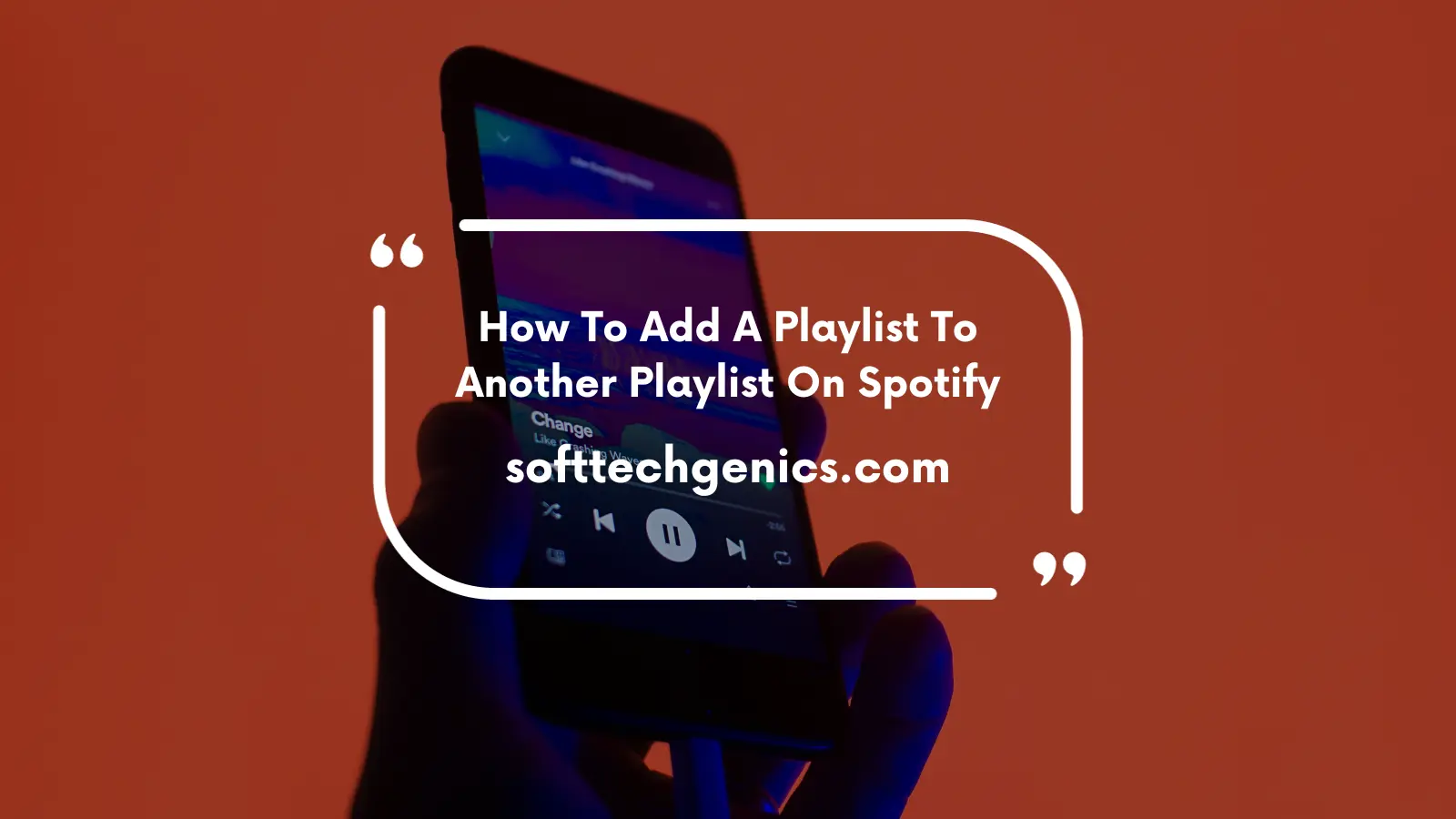Have you ever tried to download a song on Spotify but it just won’t download no matter how many times you hit the button? It can be super frustrating when Spotify won’t let you save music offline and you might be wondering Why Won’t Some Songs Download on Spotify, especially if you want to listen when you don’t have an internet connection. Luckily, there are some simple tricks that can get Spotify downloading your favorite songs again.

Why Spotify Might Not Download Songs
There are a couple main reasons why you might have issues downloading music on Spotify. The most common problems are:
- You’ve reached your download limit – Spotify only allows you to have 10,000 songs downloaded at one time across 5 devices. If you’ve hit that cap, you can’t download anything else until you remove some downloads.
- The song is not available for download – Due to licensing restrictions, some songs and albums on Spotify just can’t be downloaded for offline listening. This is out of Spotify’s control.
- App issues – Sometimes there are glitches or bugs in the Spotify app that cause problems with downloading. Closing and reopening the app or reinstalling it can often fix these types of issues.
- Connection problems – Weak internet connection, using mobile data instead of WiFi, or connecting through the wrong device can all cause download failures.
If the download gets stuck halfway or says “Waiting to Download,” it’s likely one of these problems above. Don’t worry though – there are fixes!
How to Get Spotify Downloads Working Again
First, check how many songs you have downloaded on Spotify and delete any you don’t need anymore. The limit is 10,000 total songs across 5 devices on one Spotify account.
Next, try uninstalling and reinstalling the Spotify app if downloads aren’t starting at all. This cleans out any corrupted files that could be causing issues. Make sure you have enough storage space on your phone before reinstalling.
You can also go into your phone’s Settings app and turn off any antivirus software or firewalls temporarily to see if they are blocking Spotify. Turn them back on after you get your downloads working.
For connection issues, turn off your phone’s WiFi and cellular data, then turn them back on to reset the connection. Make sure you’re downloading over WiFi too – downloads are much faster and more reliable than mobile data.
Inspect any other devices using the same Spotify account too. You can only have songs downloaded on 5 devices at once, so you may need to delete downloads from another device first.
Other Ways to Listen Offline
If you just can’t get Spotify’s download feature working, there are a couple other options for listening offline.
You can use a Spotify music converter to save songs from Spotify as MP3s. Then the files will be yours to keep and listen to anywhere, without needing the Spotify app. Just make sure to only use converter websites legally.
Updating to the latest version of the Spotify app can sometimes resolve bugs that are preventing downloading. Make sure auto-updates are enabled so you always have the newest version.
Free up storage space on your phone by deleting large files and apps you no longer use. Spotify needs at least 400 MB of free space to download songs.
Try clearing the Spotify app cache and data in your phone’s Settings menu. This erases temporary files that could be corrupted.
If nothing else works, the nuclear option is to completely uninstall Spotify then reinstall it from the app store. This will give you a clean slate.
Listen On with Spotify
Spotify is an amazing music app, but can be frustrating when you just want to listen offline. By checking your downloaded song limit, reinstalling the app, resetting connections, and freeing up storage space, you can usually get downloads working again. And if not, converters and reinstalling Spotify can get your music accessible without internet. Keep on listening!