Do You Love Listening to Music on Your iPhone? Here’s a Simple Guide on How to Renew Your Spotify Premium iPhone Subscription
Music makes everything better. Whether you’re working, exercising, or just chilling at home, music can lift your mood and motivate you. And with Spotify Premium, you get unlimited, ad-free access to millions of songs and podcasts right on your iPhone. The only catch? You have to renew your Spotify Premium subscription periodically to keep the music playing.
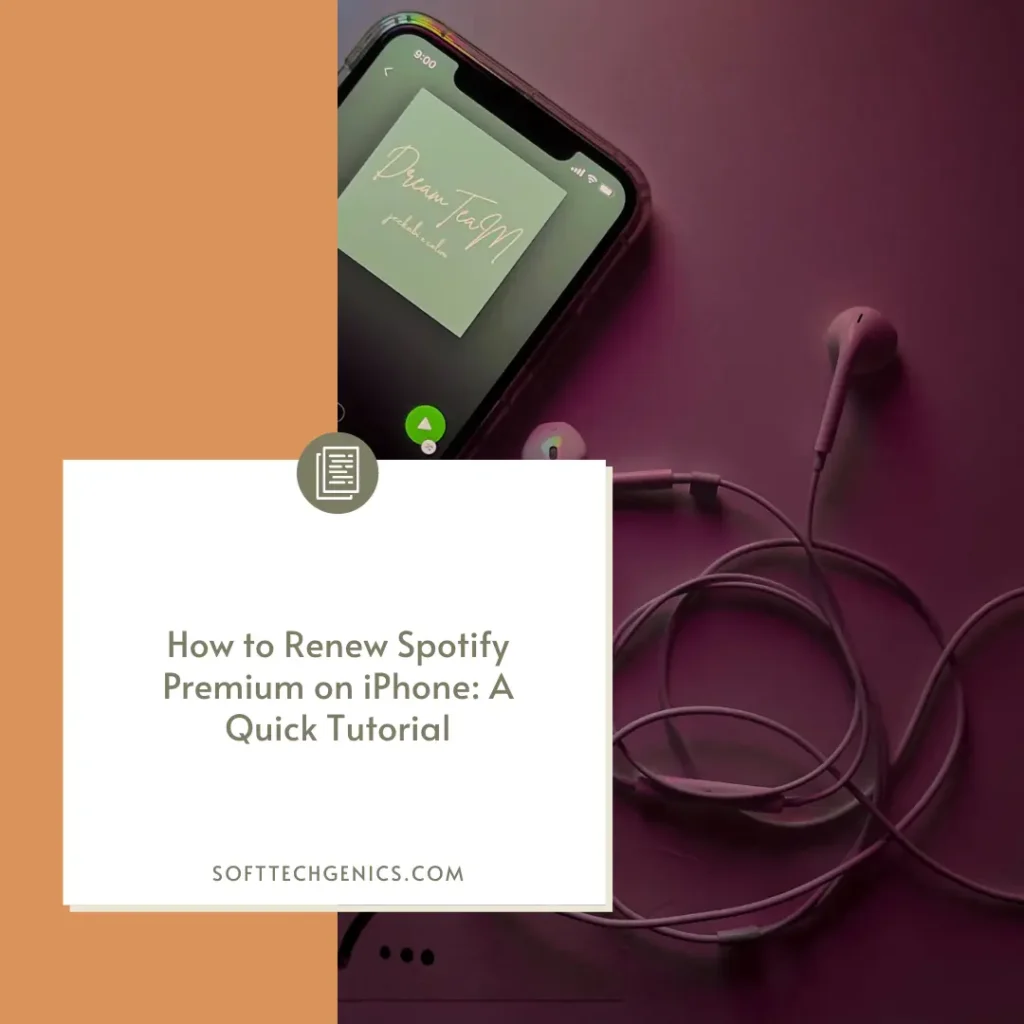
If your renewal date is coming up, don’t sweat it. Renewing your Spotify Premium on iPhone is easy and takes just a few minutes. In this simple guide, we’ll walk you through the step-by-step process to renew your subscription directly from your iPhone. We’ll also cover some troubleshooting tips in case you run into any issues.
Let’s dive in and go over everything you need to know to keep Spotify Premium on your iPhone!
How to Check Your Spotify Premium Renewal Date
Before renewing your Spotify Premium, you’ll want to check when your current subscription period ends. This renewal or expiration date determines when you’ll need to renew by in order to avoid losing access to Premium features.
Checking your renewal date on iPhone is quick and easy:
- Open the Spotify app on your iPhone.
- Tap on the “Home” tab at the bottom.
- Tap on your profile icon in the top right corner.
- Select “Account” from the menu.
- Scroll down and tap on “Subscription.”
- Here you’ll see your “Next Billing Date,” which is when your subscription will need to be renewed.
Make a note of when your next billing date is so you know when to renew. Generally, Spotify Premium lasts for one month after the renewal date.
How to Update to Spotify Premium on Your iPhone
If you currently have a free Spotify account, you can easily update to a Premium subscription right from your iPhone. Here’s how:
- Open Spotify and tap “Home.”
- Tap “Upgrade” at the top.
- Select “Individual Plan.”
- Choose your Premium plan duration.
- Enter your payment details and tap “Continue.”
- Confirm the upgrade to Spotify Premium!
Following these steps allows you to unlock all the perks of Premium, like ad-free listening and downloading songs, from your iPhone app.
How Long Does Spotify Premium Last?
Once renewed, Spotify Premium lasts for either 1 month, 3 months, 6 months or 12 months, depending on which renewal period you select.
The 1 month option will renew your Premium access for 30 days from your renewal date. The 3 month plan renews for 90 days, 6 months gets you 180 days of Premium, and 12 months equals 365 days of access.
No matter which you choose, you’ll be able to enjoy uninterrupted Spotify Premium benefits for the entire duration before needing to renew again.
How to Renew Your Spotify Premium Subscription on iPhone
Once you know your renewal date is coming up, it’s time to renew your Spotify Premium to continue ad-free listening. Here are the steps to renew Spotify Premium right from your iPhone:
- Open the Spotify app and tap the “Home” tab.
- Tap your profile icon in the top right corner.
- Select “Account” from the menu.
- Scroll down and tap on “Subscription.”
- Tap on “Renew Premium.”
- Select your renewal period: 1 month, 3 months, 6 months, or 12 months.
- Tap “Next” and check that your payment method is correct.
- Tap “Renew” to complete the renewal!
That’s all there is to it! Spotify will automatically charge your selected payment method to renew your Premium subscription. You’ll be able to keep listening ad-free and using Premium features.
Troubleshooting Tips for Renewing Spotify Premium on iPhone
Hopefully the renewal process goes smoothly for you. But in case you run into any hiccups, here are some troubleshooting tips:
Problem: You can’t login to your Spotify account.
Solution: Make sure you have an internet or data connection on your iPhone. Close the app and restart it. Check that you’re entering the correct email/username and password. If you’ve forgotten your login info, you can reset your password through Spotify’s website.
Problem: Your payment method is declined.
Solution: Add a new valid payment method like a credit/debit card or PayPal account. Make sure your existing payment method hasn’t expired and that you have sufficient funds. Contact your bank if there are issues.
Problem: You lost Premium benefits before renewing.
Solution: This can happen if your renewal date lapsed. Follow the renewal steps above to reactivate your Premium. You may need to contact Spotify Customer Support if there are ongoing issues.
Still having trouble renewing your Premium? You can also renew through the Spotify website by logging into your account online. Reach out to Spotify’s Customer Service team for personalized help getting back up and running.
Keep the Tunes Going with Spotify Premium
Don’t let your Spotify Premium subscription expire! Renewing right from your iPhone app takes just minutes. You’ll be able to continue an uninterrupted flow of music and podcasts without any ads.
Remember to check your upcoming renewal date and mark it on your calendar. When the time comes, follow the simple renewal process outlined above. Reach out for help if you encounter any hiccups along the way.
With Spotify Premium, you can stream endless playlists, find new artists, listen offline, and more. Continue taking advantage of all these great benefits by keeping your subscription up-to-date. The music must go on!
Why Won’t Some Songs Download on Spotify
How To Get Free Spotify Premium Without Credit Card?
Is Spotify downloading slow for you?
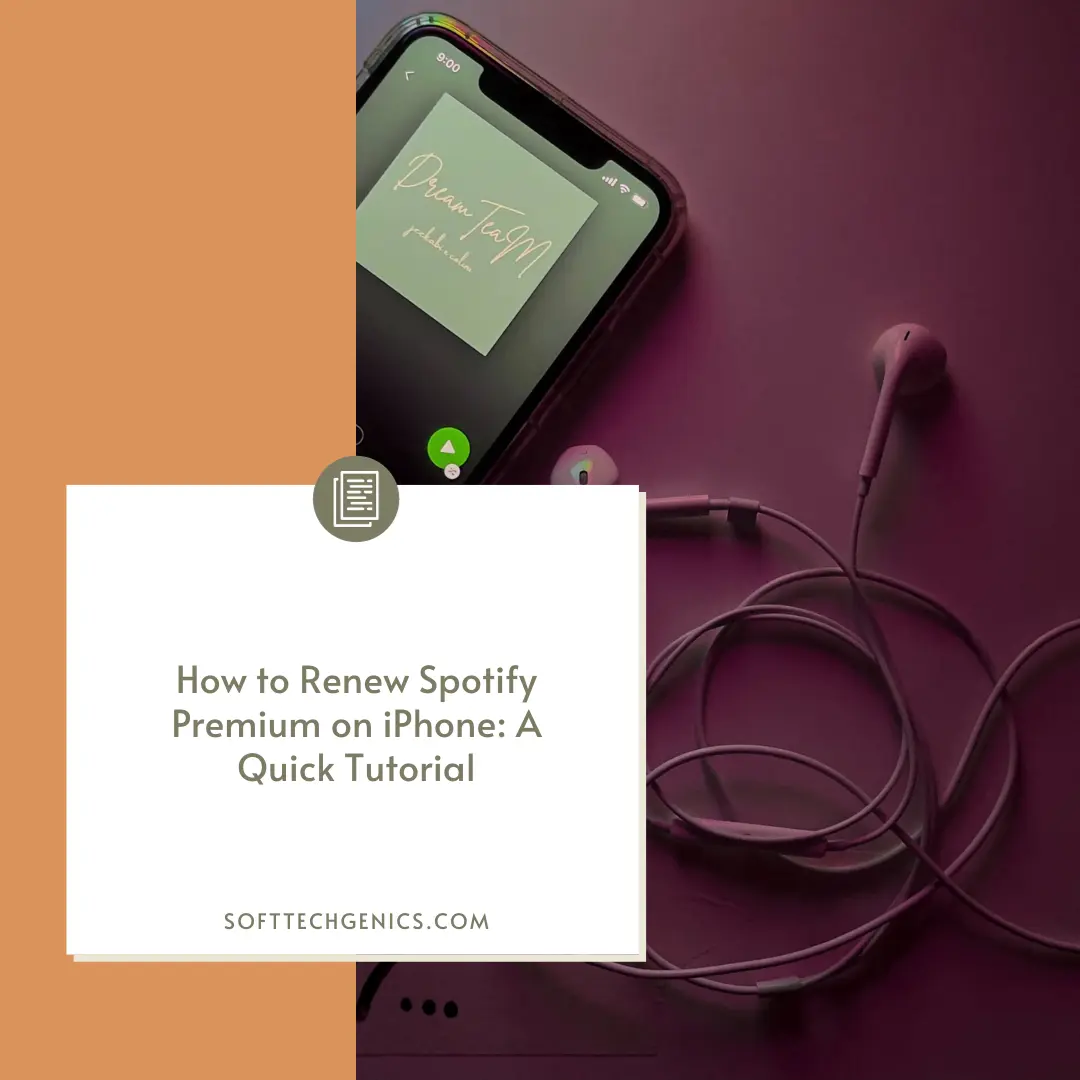


![Best Audiobooks On Spotify [All Mood Free Available]](https://softtechgenics.com/wp-content/uploads/2024/03/Best-Audiobooks-On-Spotify.webp)
