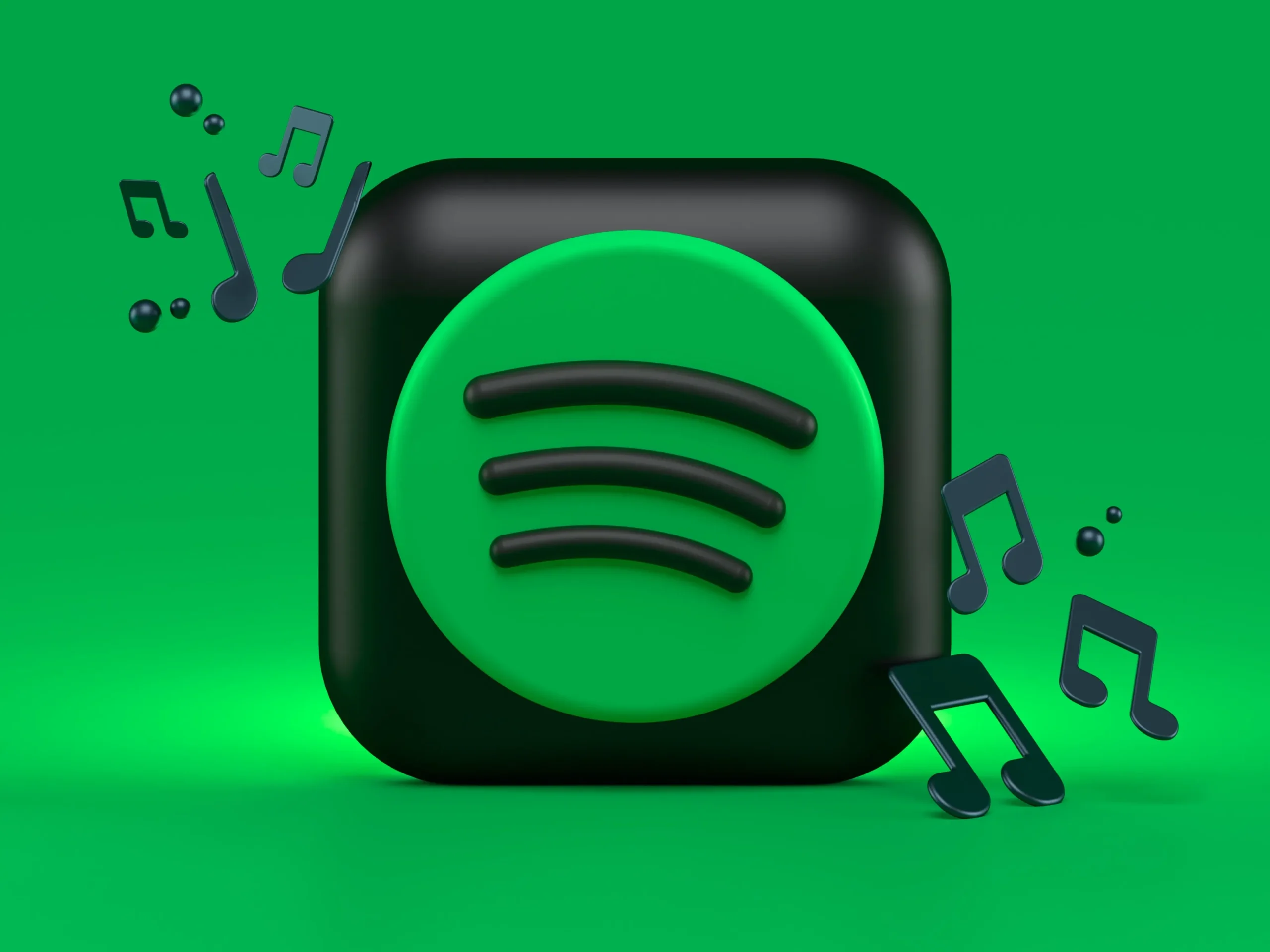Bringing the power of AI to Windows 11 With Windows Copilot
![Windows Copilot and Dev Home [Windows 11 Update]](https://softtechgenics.com/wp-content/uploads/2023/09/247923_MS_Build_Windows_Assets_BlogHeroImage_4800x1500-1600x500-1.webp)
Introduction
The world of technology is advancing at an incredible pace, and Windows continues to evolve to meet the needs of modern developers. With the meteoric rise of artificial intelligence (AI), Microsoft recognizes the need to provide robust tools and capabilities to support AI-assisted development on the Windows platform. The introduction of Windows 11 brought many enhancements, but Windows is poised to further enable developers and harness the power of AI with upcoming releases.
The growth of Windows 11 has fostered a vibrant community of developers who are shaping the future of apps and experiences on the platform. Microsoft displayed their commitment to developers at the recent Microsoft Build conference, announcing powerful new features coming to Windows. Central to these updates is Windows Copilot, an AI system integrated throughout Windows to provide helpful suggestions and automation to boost productivity.
The integration of AI into Microsoft’s products marks a new era for Windows development. As AI continues to transform what is possible with technology, Windows is ensuring developers have the tools to build groundbreaking apps. The AI-powered Copilot assistant, updated libraries for machine learning, and robust support for AI hardware will give developers the platform to create pioneering experiences.
Windows Copilot: Centralized AI Assistance
![Windows Copilot and Dev Home [Windows 11 Update]](https://softtechgenics.com/wp-content/uploads/2023/09/Windows-Dev-Blog_Windows-Copilot-1024x576-1.webp)
Windows Copilot features capabilities like suggesting potential code completions and providing examples for implementing functionality. Microsoft trained Copilot on billions of lines of public code to enable intelligent recommendations tailored to the developer’s context. Another key benefit of Copilot is its ability to explain code, summarizing what a block of code aims to achieve.
Microsoft is currently testing Copilot internally to gather feedback, with plans to preview the tool publicly in the coming months. But the capabilities of Copilot aren’t limited to the Visual Studio IDE. Copilot integrates with Microsoft’s Bing AI platform and the conversational Bing Chat feature to bring interactive AI assistance into any Windows app.
Developers will be able to invoke Copilot through Bing Chat plugins within apps to get on-demand help. Queries can range from explaining a section of code to answering questions on how to use an API. Microsoft demonstrated chatting with Copilot in the Windows Terminal app, showcasing the potential for AI to enhance workflows in any development environment.
AI Development and Tools
In addition to Copilot, Microsoft revealed other ways Windows will empower AI development. Updates to key libraries and services will allow developers to more easily build and deploy machine learning models on Windows devices.
The introduction of the Windows AI Library enables a unified experience for developing and managing ML models. The library provides APIs for training models locally or in the cloud while handling complex tasks like model conversion. Support is included for popular frameworks like PyTorch and TensorFlow.
Microsoft is also evolving its ONNX Runtime tool for high-performance inferencing of ML models into a more versatile AI Loop runtime. This modular runtime environment simplifies the deployment of models across platforms and chips. Updates to ONNX Runtime will bring optimizations like enhanced CPU vectorization and acceleration using Intel AVX-512 instructions.

These AI tools integrate with chips and drivers from major hardware partners. Microsoft highlighted collaborations with companies like AMD, Intel, Nvidia, and Qualcomm to optimize Windows and enable performant AI development. The robust support for AI hardware will empower developers to ship fast, efficient machine learning experiences.
Dev Home: Enhancing Developer Productivity

Microsoft revealed several new features coming to Windows 11 aimed at boosting developer productivity through improved discoverability, customization, and performance. These capabilities will be delivered through the upcoming Dev Home experience currently being tested internally.
Dev Home provides a centralized environment for developers tailored to their needs. The customizable dashboard surfaces key files and tools while integrating seamlessly with developer settings and configuration. Developers will be able to easily access projects in progress and connect apps to relevant repositories.

Microsoft is enhancing discoverability of developer tools and settings in Windows 11 with Dev Home. The experience guides developers to tweak relevant settings like GPU debugging tools or terminal color schemes. Dev Home will also include curated recommendations to help developers find useful new tools and updates.
Streamlining setup of developer tools is a key focus of Dev Home. The new WinGet package manager included in Windows 11 will be front and center in Dev Home for quickly installing programming languages and IDEs. Microsoft is collaborating with the community to populate WinGet with developer packages and command line tools.
For improved filesystem performance, Windows 11 will introduce Developer Drives powered by the new SMB Direct feature. Developer Drives use SMB Direct to provide local drive speeds when accessing files on network shares. This enables seamless remote development with performance rivaling local storage.
![Windows Copilot and Dev Home [Windows 11 Update]](https://softtechgenics.com/wp-content/uploads/2023/09/Cropped-Dev-Drive.jpg)
Integration with GitHub Copilot
Microsoft highlighted exciting integrations between Windows and GitHub Copilot, a trained AI pairing programmer from GitHub. Windows will incorporate GitHub Copilot across numerous surfaces to provide inline AI-powered suggestions as developers code.
The Windows Terminal app will be one of the first experiences to adopt GitHub Copilot integration. As developers work within the terminal, GitHub Copilot will offer context-relevant code completions and entire function definitions. Microsoft demonstrated how GitHub Copilot can even suggest solutions in multiple programming languages.
Bringing GitHub Copilot into the terminal enables AI-assisted coding directly within remote environments like Windows Subsystems for Linux (WSL). Microsoft is also working to integrate GitHub Copilot into Visual Studio Codespaces for AI programming help in the browser.
Beyond terminals, GitHub Copilot will integrate directly into Windows developer tools like Visual Studio. Microsoft plans to incorporate Copilot into additional developer surfaces over time. The unified AI backend powering Windows Copilot will ensure seamless GitHub Copilot integrations across platforms.
With GitHub Copilot able to generate entire functional code blocks, developers on Windows can achieve new levels of productivity. The AI assistant continuously learns from public code, ensuring suggestions adapt to modern best practices. As Microsoft expands GitHub Copilot’s presence, expect AI to fundamentally evolve programming workflows.
User Experience Improvements
While much of the Build 2023 news focused on developer features, Microsoft also revealed upcoming improvements targeting the general Windows user experience. These enhancements refine the fundamentals of interacting with a Windows PC.
For improved taskbar usability, Windows 11 will introduce new taskbar behaviors to make window switching more intuitive. Hover previews will now show full application windows instead of just the icon. Dragging apps on the taskbar will allow switching spots and multi-instance swapping. These small refinements aim to enhance fundamentals like window organization.
Another change coming to File Explorer is built-in support for more archive formats. Windows 11 will natively open formats like .zip, .rar, and .7z without requiring additional software. Users can easily access compressed archives through File Explorer. Microsoft is modernizing additional areas of the Windows UI with subtle enhancements to streamline workflows.
An exciting new capability announced for the Windows Terminal app is tab tear outs. Users will soon be able to detach tabs into separate floating windows for more flexibility in arranging multiple terminals. Microsoft demonstrated using tear out tabs to reference one window while working in another. This feature borrows inspiration from modern web browsers.
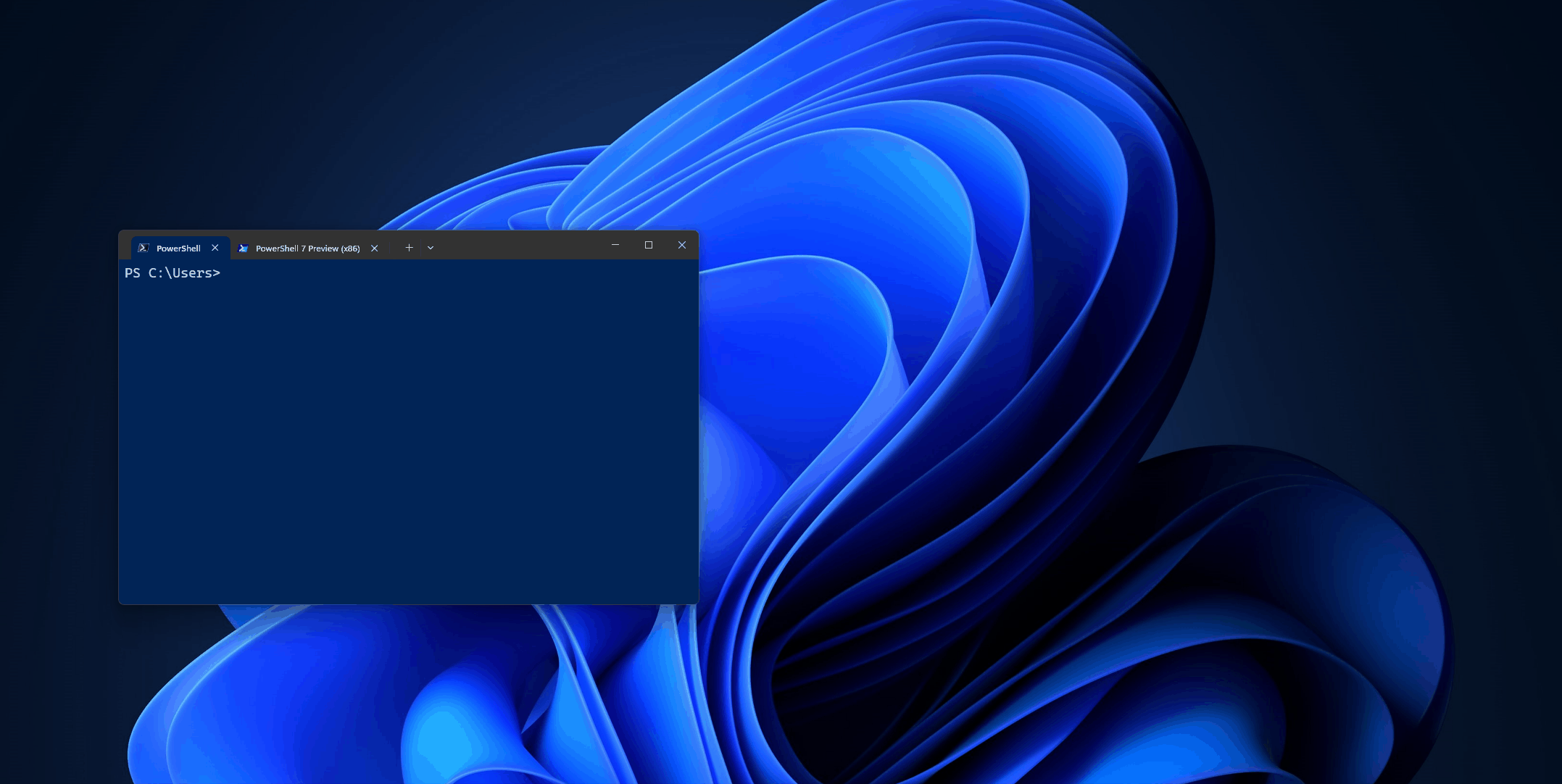
Though not strictly developer focused, enhancements to the Windows user experience can greatly improve day-to-day productivity. Smoothing out pain points in how people interact with Windows ultimately benefits everyone using the OS.
Development on ARM
Microsoft is investing heavily in ARM support to enable a new category of mobile and connected Windows devices. Windows 11 already runs natively on ARM processors, but Microsoft is expanding ARM capabilities across first-party and third-party tools. The goal is to create a robust ARM ecosystem for Windows app development.
Windows 11 includes significant improvements for running x64 apps on ARM devices through emulation. Microsoft collaborated with chip partners like Qualcomm to optimize Windows on ARM for competitive performance across workloads. Windows on ARM now supports a wider range of apps and peripherals.
Microsoft is also porting first-party developer tools like Visual Studio to ARM. Visual Studio now runs natively on ARM processors to deliver a streamlined development experience. As more ARM-based Windows devices launch, Microsoft wants developers to easily build and test ARM apps.
Partnerships with companies like MediaTek, Qualcomm, and Samsung reinforce Microsoft’s ARM ambitions. These collaborations enable hardware optimizations as well as laptops and tablets designed for Windows on ARM. Expanding the ARM device ecosystem will encourage further development on the architecture.
With multi-day battery life and always-on connectivity, ARM-based Windows devices provide transformative mobility without compromises. Microsoft is ensuring developers can build for this new category of mobile hardware and tap into a range of form factors.
New Features for User Engagement
Microsoft announced modern capabilities coming to Windows 11 that deliver fun new ways for users to personalize and interact with their PC. These features target younger audiences and casual users.
- A new Dynamic Lighting feature will enable RGB lighting integrations with accessories and peripherals. Windows apps and experiences will be able to sync with RGB effects across gaming mice, keyboards, PC cases, and components from partners like Razer, Corsair, Philips Hue, and Nanoleaf. Users can personalize mood lighting that reacts to system events.
- Another new capability aimed at personalization is 3D Emojis being developed in partnership with Microsoft Teams. Users will be able to create customized 3D avatars and embed them into the Windows 11 interface. Microsoft plans to roll out support in apps for rendering 3D Emojis.
- These announcements showcase Microsoft’s focus on enabling engaging experiences that delight users. Features like Dynamic Lighting and 3D Emojis add a fun factor to Windows while highlighting integration opportunities for partners. As Windows evolves, Microsoft aims to empower app developers to create similarly engaging experiences.
Microsoft Store Enhancements
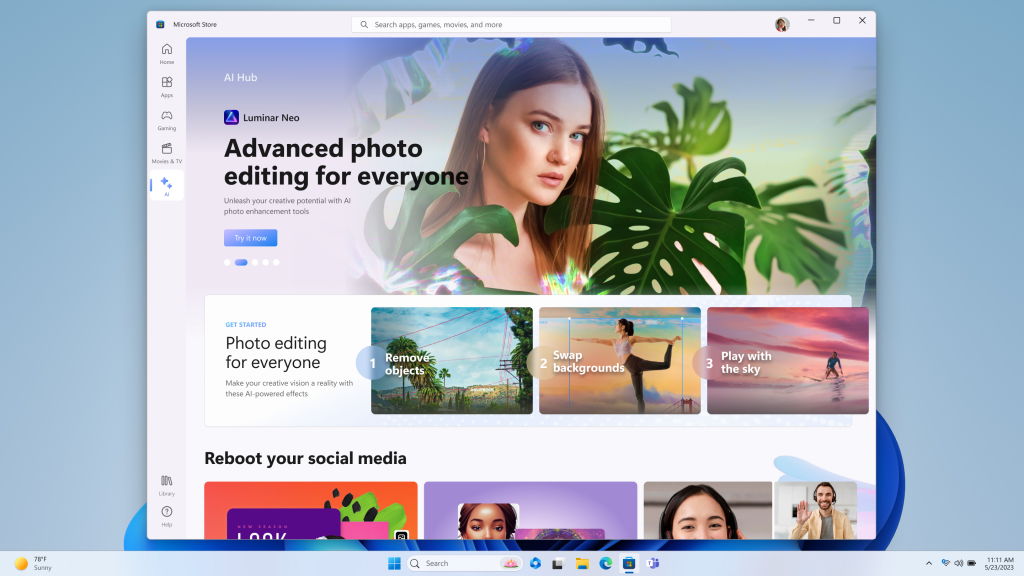
Microsoft unveiled a series of updates for the new Microsoft Store rolling out with Windows 11. These enhancements aim to improve app discoverability, provide smarter recommendations, and add capabilities for developers.
The Microsoft Store is gaining an AI-powered recommendations engine to suggest relevant apps personalized to individual interests. Powered by the same AI backend as Bing, the store can analyze anonymous signals like recently opened documents to serve contextual recommendations.
Additionally, the Microsoft Store will automatically test different keywords and descriptions for app listings using AI. The goal is to help users more easily find apps by generating effective Store listings. App ratings will also display automatically summarized reviews.
Microsoft is expanding Microsoft Store Ads to 180 countries, bringing native app promotion to more developers. Another new capability coming to the Store is a Backup and Restore feature allowing users to easily reinstall apps while retaining associated data. This provides added reassurance when installing apps.
The updates to the redesigned Microsoft Store demonstrate Microsoft’s developer focus. AI-powered recommendations and install confidence both aim to increase user acquisition. Meanwhile, functionality like automatic keywords helps developers enhance Store listings.
Conclusion
The advances coming to Windows highlight Microsoft’s commitment to enabling cutting-edge experiences through tighter integration between Windows and AI. With Copilot and GitHub integrations, Windows is positioned to revolutionize developer workflows and productivity. Microsoft understands the opportunity today’s AI capabilities present for empowering developers to create pioneering apps.
Windows 11 brought foundational enhancements like the new Microsoft Store and improved multitasking. But Microsoft recognizes steady innovation is imperative to empower developer success on Windows. The scope of updates announced at Build 2023 demonstrates Microsoft’s ambition to shape Windows into a premier AI-first platform for creators.
Developers need the right tools and environment to build transformative apps. Windows Copilot promises to enhance productivity through AI assistance directly integrated into everyday workflows. Meanwhile, improved device capabilities like seamless remote development empower developers to work from anywhere.
As AI progresses, Microsoft is focused on putting this technology directly into the hands of Windows developers. Windows Copilot taps into the collective knowledge from billions of lines of code, bringing that intelligence into IDEs and code editors. Integrations with GitHub Copilot compound this by incorporating learnings from open-source code.
The announcements at Build 2023 mark a watershed moment for AI advancement in Windows. But Microsoft’s journey is just beginning. Expect Microsoft to continue enhancing Windows as a platform for groundbreaking technologies like AI. The combination of Windows and AI will enable developers to create revolutionary experiences as they continue shaping the future.
Information Source: Microsoft