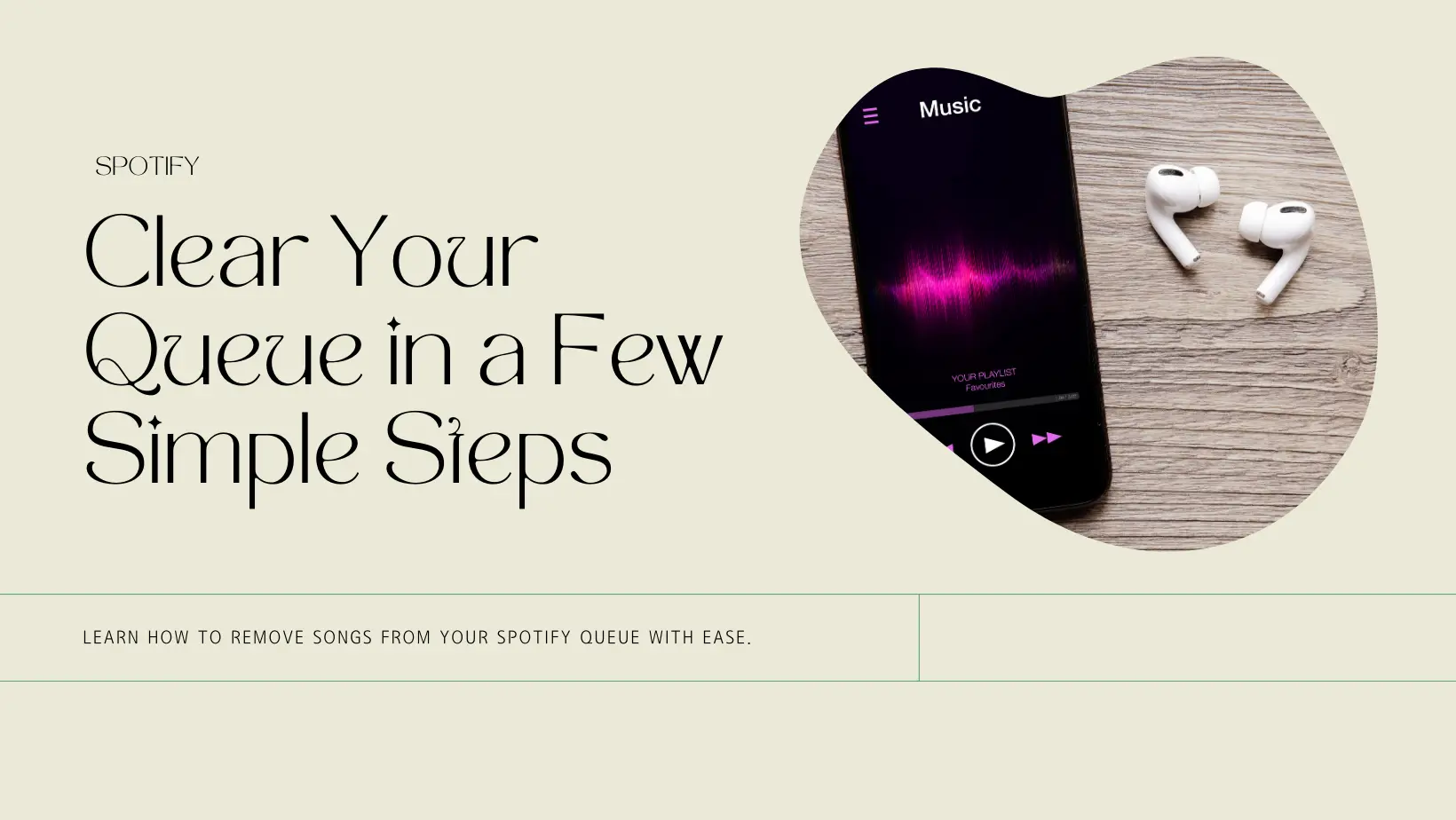Spotify Profile Image Downloader: Simplifying the Process
Downloading your Spotify profile picture just got easier thanks to the Spotify Profile Photo Downloader. This nifty free online tool lets you easily save a copy of your Spotify profile photo with just a few clicks. No more fussy workarounds to get a digital version of your Spotify profile picture. Also, you may want to read about How to Pay for Spotify Premium Using GCash.

Tired of low quality screenshots of your Spotify profile photo? The Spotify Profile Photo Downloader makes getting a crisp digital copy simple. Just paste in your Spotify profile link and download a high resolution version of your profile picture in whatever size you need. Say goodbye to grainy screenshots!
Have you ever wanted to use your Spotify profile picture across different platforms or print it on custom merchandise? Downloading your Spotify profile photo can allow you to do this, but the music streaming service doesn’t make it easy.
Spotify doesn’t give users a direct way to save their profile pictures. You’d have to dig through complicated source code or awkwardly screenshot just to get a copy. Even then, the photo may not be high quality or properly sized for your needs.
A free online tool takes the hassle out of downloading your Spotify profile photo. Just paste in your Spotify profile link and get a crisp, clear version of your profile picture with one click. Read on to learn why you may want to download your Spotify profile photo, the challenges of doing it manually, and how this website makes it simple.
Why Download Your Spotify Profile Picture?
Here are some of the most popular reasons people want to download their Spotify profile photo:
- Consistent identity across platforms – Once you’ve got your profile picture, you can use it for your avatar on social media sites, gaming profiles, forums, and more. This creates a unified visual identity across the internet.
- Custom merchandise – Spotify profile pics make great images for custom mugs, t-shirts, phone cases, and other printable merchandise. Downloading it makes the photo easy to access.
- Professional profiles – Your Spotify picture can be a nice touch for professional profiles on sites like LinkedIn and freelancing platforms. A consistent photo presents a put together personal brand.
Downloading your Spotify profile picture just makes it handy to have on file. You never know when you might need a clean copy of your current profile photo!
Challenges of Downloading Spotify Profile Pictures
Unfortunately, Spotify hasn’t made it easy for users to save a copy of their profile pictures. Here are some of the issues you’ll run into trying to download it manually:
- No download option – Unlike other social media sites, Spotify doesn’t have a straightforward “Download Profile Picture” option. You have to find workarounds.
- Code inspection required – To find the direct image URL, you need to inspect the source code of your Spotify profile page. This is a complicated process for non-tech savvy users.
- Poor quality – Grabbing screenshots of your profile picture reduces the resolution, leaving you with pixelated images.
- Wrong size – Cropping and resizing in an image editor is required to get your Spotify pic in the right dimensions for different uses.
For the average user, navigating these obstacles results in frustration and low quality profile pictures. But it doesn’t have to be this difficult!
This Website Makes Downloading Spotify Profile Pictures Simple
A free online tool removes all the headaches of downloading your Spotify profile photo manually. Here’s how it works:
- Paste profile link – Copy your Spotify profile link from the mobile app or web player. Then paste it into the Spotify Profile Photo Downloader tool.
- One click download – High quality size options like 500×500 and 1280×720 will appear. Just click the download button for the size you need.
- Save image – The crisp, clear version of your Spotify profile picture will download instantly. Easy!
The website also optimizes the process:
- Multiple sizes – Provides all the most common dimensions like square, landscape, banner, and more.
- Fast servers – Images download instantly instead of waiting for cropped screenshots.
- 100% free – No premium account or fees required. Enjoy the free Spotify profile picture downloader!
In seconds you can save a high quality version of your Spotify profile photo thanks to this tool. Keep reading for a step-by-step walkthrough.
Step-by-Step Guide to Download Your Spotify Profile Photo
Follow these simple steps to use the website to download your Spotify profile picture:
- Open your Spotify profile – In the Spotify mobile app or web player, pull up your profile page. This is where your profile name, photo, playlists etc are displayed.
- Tap share & copy link – Tap the 3 dot menu on mobile or 3 lines menu on desktop. Select Share then Copy Link. This copies your profile URL.
- Paste URL on tool – Head to the website and paste your Spotify profile link in the input field. Hit enter.
- Select image size – Your profile photo will appear with buttons for common sizes like 500×500 pixels. Click the one you need.
- Download image – Your high quality Spotify profile picture will automatically download to your device. Now you can access it anywhere!
And that’s it! In just a few seconds you’ll have a crisp, clear version of your Spotify profile photo saved on your computer or phone.
Download Your Spotify Profile Picture Today!
Spotify might make it difficult to get a copy of your profile photo, but this free online tool makes the process easy and fast.
Experience the benefits for yourself:
- Clean, high-res images – Get pixel perfect profile pics compared to stretched screenshots.
- Proper sizing – Download properly sized photos for your needs in landscape, square, banner etc.
- Super simple – Just copy/paste link and click download. So much easier than inspecting code!
Copying your Spotify profile link literally takes seconds. Why go through the hassle of resizing low quality screenshots?
Visit the Spotify Profile Picture Downloader now to save your photo! With the Spotify app open, click Share > Copy Link and paste the URL on the site. Then download crisp, clear profile pics in one click.
Frequently Asked Questions
Here are answers to common questions about using the Spotify profile photo downloading tool:
Does this work on mobile?
Yes! The website is fully responsive. Just copy the Spotify profile link from your mobile app and paste it into the downloader tool.
Do I need a Spotify subscription?
Nope, the downloader works for all Spotify members including free accounts. You just need a profile link.
What size images can I download?
It offers all the most popular sizes like 500×500, 1280×720, 1920×1080 and more. Just click the one you need.
Is it really 100% free?
Yes! The website is fully responsive. Just copy the Spotify profile link from your mobile app and paste it into the downloader tool.
Can I download other people’s profile pics?
Sorry, for privacy reasons the tool only works for downloading your own Spotify profile photo.