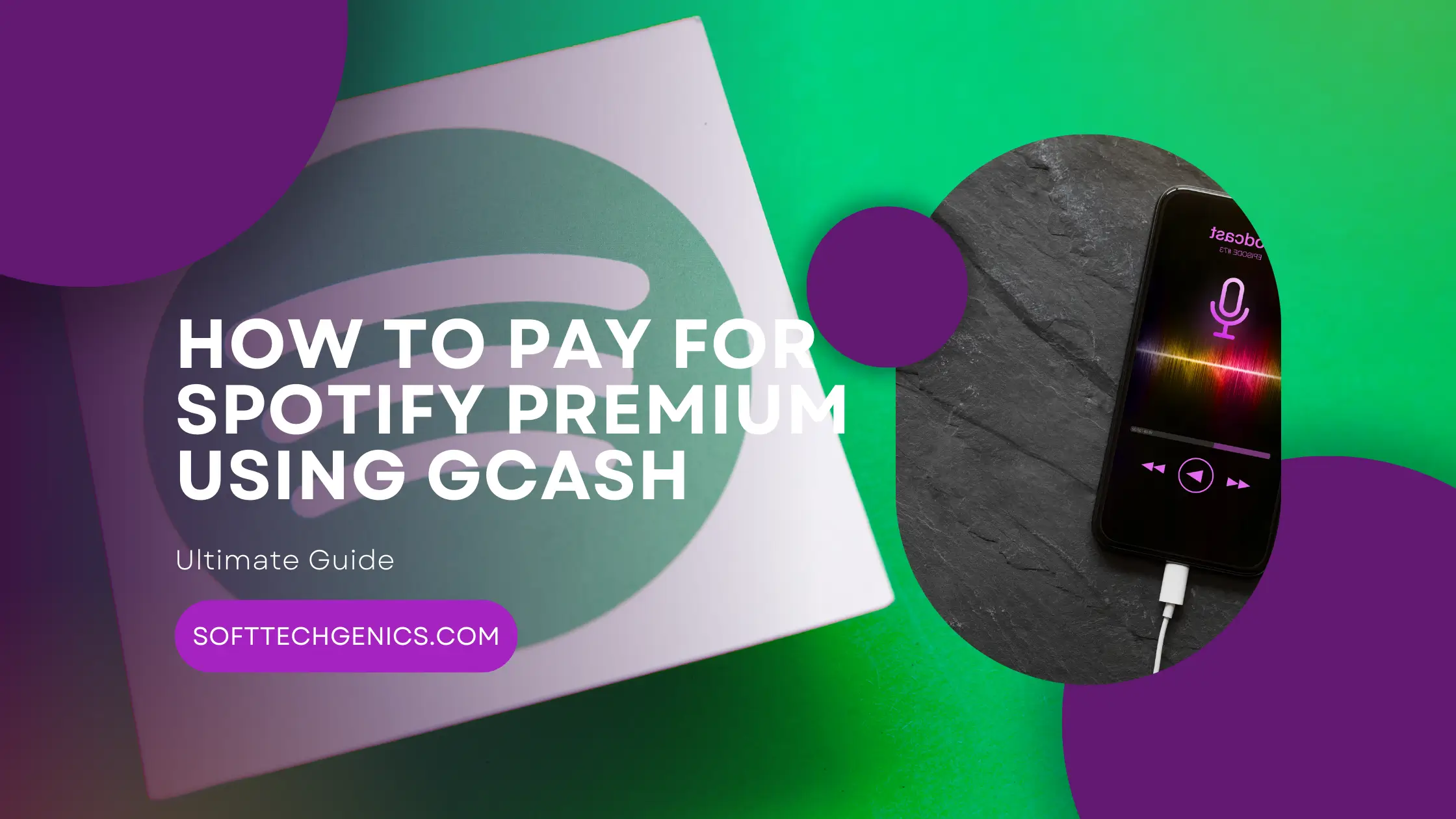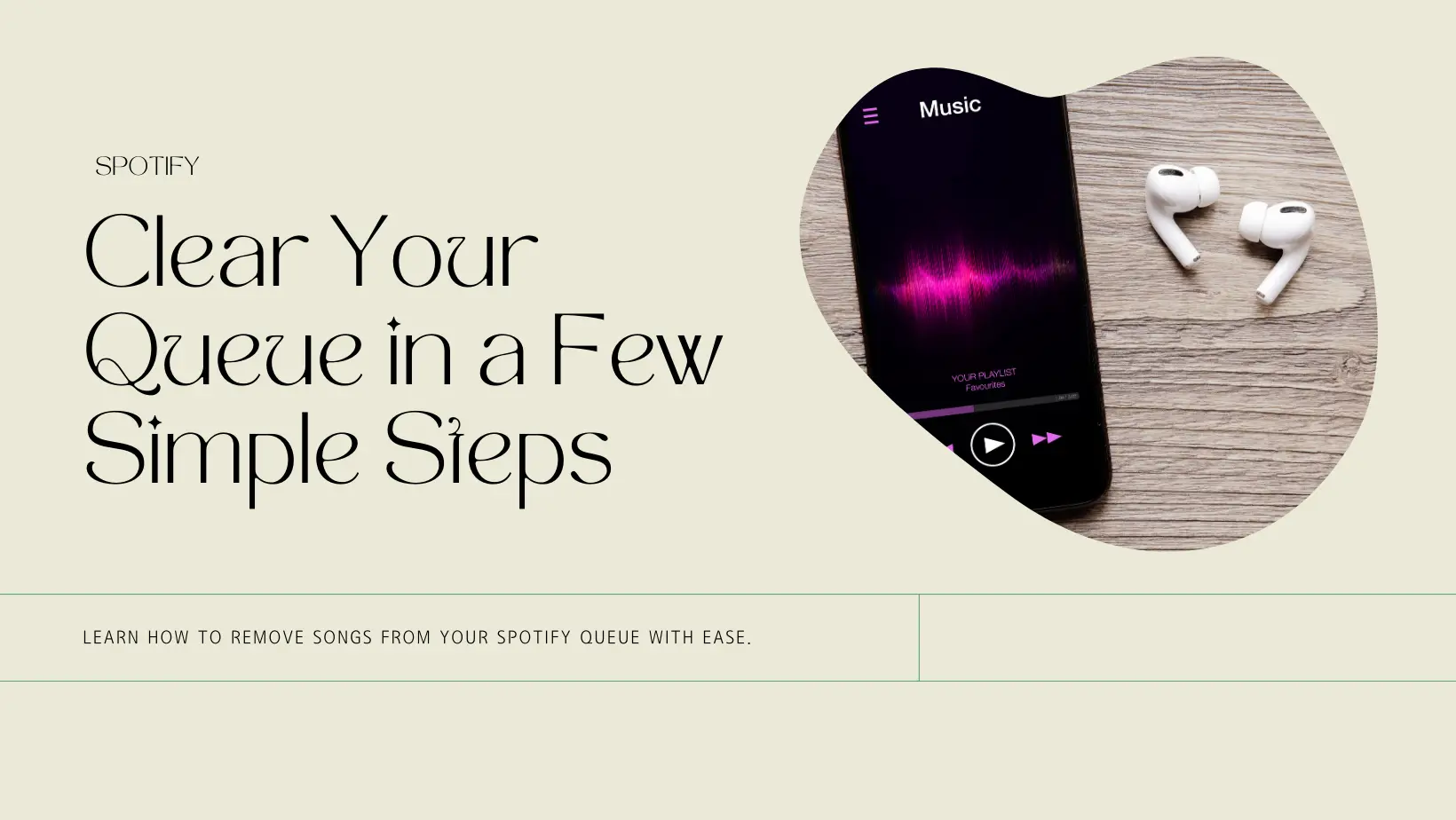How to Pay for Spotify Premium Using GCash
How to Pay for Spotify Premium Using GCash is a common question for music streaming enthusiasts looking to upgrade. GCash presents a convenient e-wallet option to pay the monthly Spotify Premium subscription cost. This guide will provide a step-by-step walkthrough of how to use your GCash account to subscribe to ad-free, high-quality Spotify listening. Learn how to seamlessly link GCash to Spotify for easy Premium payments each month.
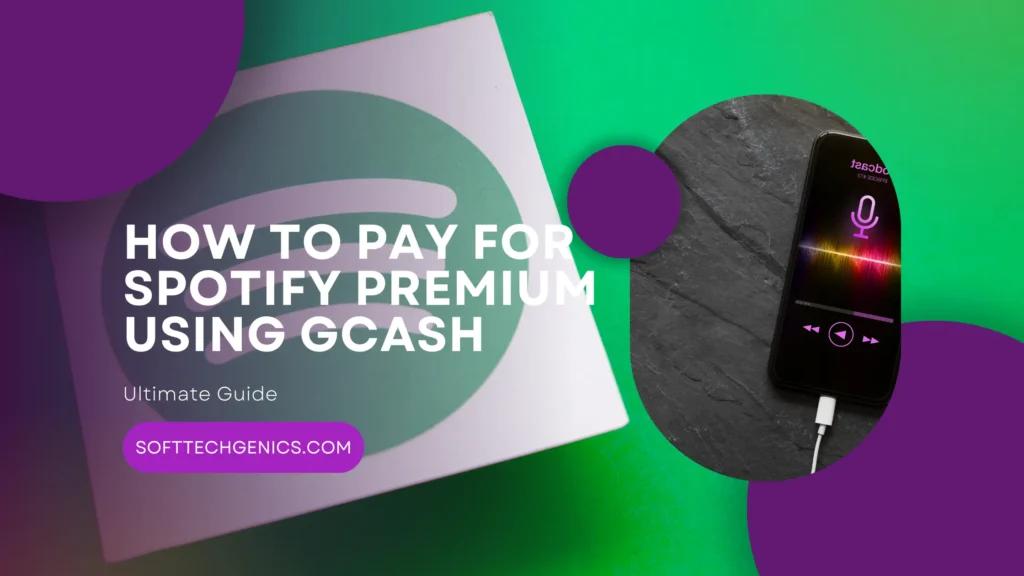
Listening to music on Spotify is an amazing experience. With access to over 82 million tracks and 3.6 million podcasts, Spotify offers endless entertainment. But to unlock the full potential of Spotify, including ad-free listening, offline mode and extreme sound quality, you need Spotify Premium.
While Spotify Premium is affordable at just $9.99 per month, not everyone wants to link their bank account or credit card. This is where GCash comes in handy. GCash is a popular e-wallet app in the Philippines that lets you pay bills, shop online and send money using your mobile phone. And paying for Spotify is one of the many things you can do with GCash.
In this detailed guide, we will walk you through the entire process of using GCash to pay for Spotify Premium. Whether you are signing up for Premium for the first time or renewing an existing subscription, paying through GCash is quick, easy and secure. Let’s get started!
An Introduction to Spotify Premium
Before we dive into the GCash payment process, let’s look at why Spotify Premium is worth paying for.
With Spotify Free, you can stream music on-demand and create playlists. But ads play every few songs which hampers listening enjoyment. Plus, you cannot download songs or listen offline.
This is where Premium comes in. For a reasonable monthly fee, you unlock awesome features like:
- No ads: Enjoy non-stop music with zero interruptions.
- High audio quality: Listen to songs in premium quality up to 320 kbps.
- Offline listening: Download tracks to your device and listen without internet.
- Unlimited skips: Play any song at any time without restrictions.
- Enhanced experience: Get exclusive features like lyrics view.
Clearly, Spotify Premium takes your musical experience to the next level. Now let’s see how GCash makes subscribing a breeze.
Why Choose GCash for Spotify Premium?
GCash is the perfect payment option for Spotify Premium for several reasons:
- Ease of use: GCash is super easy to setup and use, even for beginners.
- Wide reach: It’s the #1 e-wallet app in the Philippines with over 33 million users.
- Secure payments: GCash uses encryption and other security measures.
- Affordable: Low fees for online transactions and subscriptions.
- Control: Load exact amounts needed rather than linking bank/card.
So if you are looking for a straightforward way to pay for Spotify, GCash ticks all the right boxes. Next, let’s cover everything you need to get started.
Prerequisites to Use GCash for Spotify Premium
Before you can pay Spotify using GCash, make sure you have the following:
- GCash account: Download app and register using your Philippine mobile number.
- Verified account: Complete necessary KYC verification steps on GCash.
- Sufficient balance: Load enough funds to cover monthly Premium cost of ₱129.
- Updated app: Use latest version of GCash app for smooth experience.
- Stable internet: Have reliable WiFi or mobile data connectivity.
Once your GCash account is active and loaded, you are all set to link it to Spotify and start paying.
Step-by-Step Guide to Pay Spotify Premium Using GCash
Here is a detailed walkthrough of how to use GCash for Spotify Premium payment:
Access Spotify Premium Upgrade Page
- Open the Spotify app on your phone.
- Tap on ‘Upgrade’ button visible on top of Browse page. This opens upgrade offer page.
- Review Premium plans and select the one you want to purchase. Let’s pick the monthly Individual plan.
Choose GCash as Payment Method
- On purchase page, scroll down and select GCash as payment method.
- Confirm that you want to pay using GCash by tapping on ‘Continue’ button.
Log in and Authorize Payment on GCash
- You will be redirected to the GCash app for payment authorization. Log in to GCash if needed.
- Carefully review transaction details like amount and subscription plan.
- Enter your GCash PIN to approve and complete the payment.
Verify Upgrade on Spotify
- Once payment goes through, Spotify will confirm upgrade to Premium.
- You will directly get access to all Premium features.
- Check bottom of app to confirm Premium logo and features.
And that’s it! By following these simple steps you can seamlessly subscribe to Spotify Premium via GCash.
Tips for Managing Your Spotify Subscription on GCash
Now that you know how to pay for Spotify Premium using GCash, here are some tips to manage your subscription:
- Set up Auto-Charge in GCash to automatically deduct ₱129 monthly for Spotify.
- Keep sufficient balance in GCash wallet for monthly deductions.
- Review ‘Subscriptions’ tab in GCash app to monitor status.
- Disable Auto-Charge anytime if you wish to cancel Premium.
- Contact GCash support if you face any issues with payments.
- Don’t forget to renew prepaid data/call promos to avoid interruptions.
Staying on top of your GCash payments ensures non-stop enjoyment of Spotify Premium.
The Benefits of Paying Spotify Premium via GCash
In summary, here are the major benefits of using GCash for Spotify Premium:
- No need to connect bank account or card details
- Exact load only what you need monthly, nothing more
- Super quick and easy payments right from your phone
- Added security of PIN protection on all transactions
- Get exclusive GCash deals and discounts
- Manage everything directly within GCash app
Ready to Go Premium on Spotify Using GCash?
We hope this detailed guide gives you a clear overview of how to use GCash for Spotify Premium payment. The entire process is very fast, secure and does not require any credit card details.
So if you love listening to music on Spotify, upgrade to Premium today and unlock an uninterrupted world of audio entertainment. Use your trusted GCash e-wallet to pay the monthly fees in under a minute.
With Spotify Premium and GCash, you can take your music listening experience to the next level starting today!