OBSKUR – A Game-Changing Streaming Software
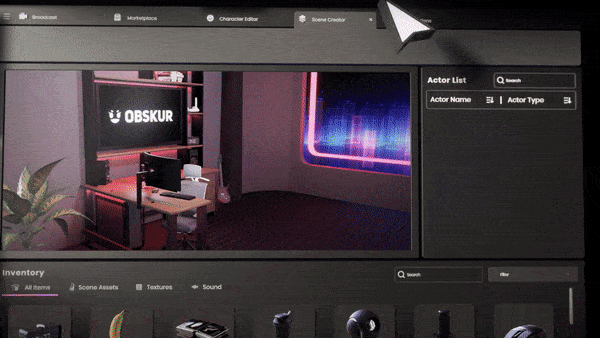
Live streaming has evolved tremendously over the past decade, with content creators constantly seeking new ways to engage their audiences and stand out. This is where OBSKUR comes in – a revolutionary free software that leverages the capabilities of Unreal Engine 5 to take streaming to the next level. With OBSKUR, creating dynamic, interactive streams has never been easier. Let’s explore the immense possibilities this software unlocks for live streamers and VTubers.
Seamless Integration with Unreal Engine 5
At the heart of OBSKUR lies Unreal Engine 5, Epic Games’ powerful real-time 3D creation tool. OBSKUR is seamlessly integrated with Unreal Engine 5 to provide streamers with stunning visual quality, realistic lighting and physics, and smooth animations right out of the box. The software makes full use of Unreal Engine 5’s cutting-edge Lumen dynamic lighting system and Nanite virtualized geometry for cinematic-quality visuals optimized for live performance.
With the 3D Scene Creator in OBSKUR, users can quickly build custom environments enhanced by Unreal Engine 5’s rendering capabilities. Detailed textures, ray tracing for true-to-life shadows and reflections, and physically based materials allow for life-like scenes that connect with audiences. The scenes also react dynamically to lighting changes and interactions in real-time without any lag.
Boosting Audience Engagement and Revenue
OBSKUR empowers streamers to create one-of-a-kind experiences for their viewers with 3D effects and physics-enabled interactions. For example, streamers can add virtual fireworks that explode in their hands, or knock over a row of dominoes that cascade across the scene.
With the OBSKUR Twitch Extension, streamers can involve their audiences directly in these immersive effects. Viewers can trigger animations and events in the streamer’s scene through the extension. Besides boosting engagement, this opens up creative avenues for monetization. Streamers can offer exclusive interactions as channel point rewards or subscription perks. The extension also provides real-time stream data and tools for connecting with viewers.
Flexible Streaming Options

OBSKUR offers versatile streaming configurations to suit different needs. Users can simply live stream from their webcam without any virtual elements. For a more immersive experience, OBSKUR allows users to become VTubers and stream themselves as 3D virtual characters.
The software provides real-time facial motion tracking by integrating iPhone Face ID or Visual Media Character Control (VMCP) solutions. This maps the user’s expressions onto a virtual avatar that mimics their movements in a 3D scene. Everything is handled seamlessly by OBSKUR, without complex setups.
VRM Character Importer

For content creators who already have a VTuber model, OBSKUR makes it easy to import and use existing VRM character files. The software automatically adds physics bones for hair and clothes, optimizes materials for real-time use, and enriches expressions with adaptive lip sync and blinking. This saves VTubers valuable time and effort in setting up their models.
The VRM importer also extracts finger bones from the character model allowing for more expressive hand gestures and interactions during live streams. Overall, it provides a smoother experience for both VTubers and their viewers.
Mocap Made Easy
OBSKUR offers a complete mocap system integrated natively into the software for animating characters. The OBSKUR mocap solution includes Xsens inertial motion sensors and StretchSense flexible sensor gloves for finger tracking.
The mocap hardware features extended battery life, low latency, wireless capabilities, and native compatibility with OBSKUR. This allows for full-body motion capture straight into the software without third-party tools. Streamers can puppeteer characters and interact seamlessly in real-time during live streams.
The gloves track subtle finger and hand movements, enabling more expressive gestures. For VTubers who already own mocap hardware, OBSKUR supports integrating other solutions like VIVE trackers. The software automatically converts and applies the mocap data to virtual avatars.
Extended Reality Marketplace
OBSKUR offers a built-in marketplace containing high-quality 3D interactions, environments, characters, clothing, accessories, and items created by professional 3D artists. Streamers can discover and purchase assets to customize their scenes and stands out without any 3D modeling knowledge.
The marketplace helps streamers save significant time and effort in setting up their streams. With just a few clicks, they can add interactive objects, change virtual outfits, and import readymade worlds tailored for live streaming. This expands the creative possibilities for production value and originality.
Stream Deck Integration
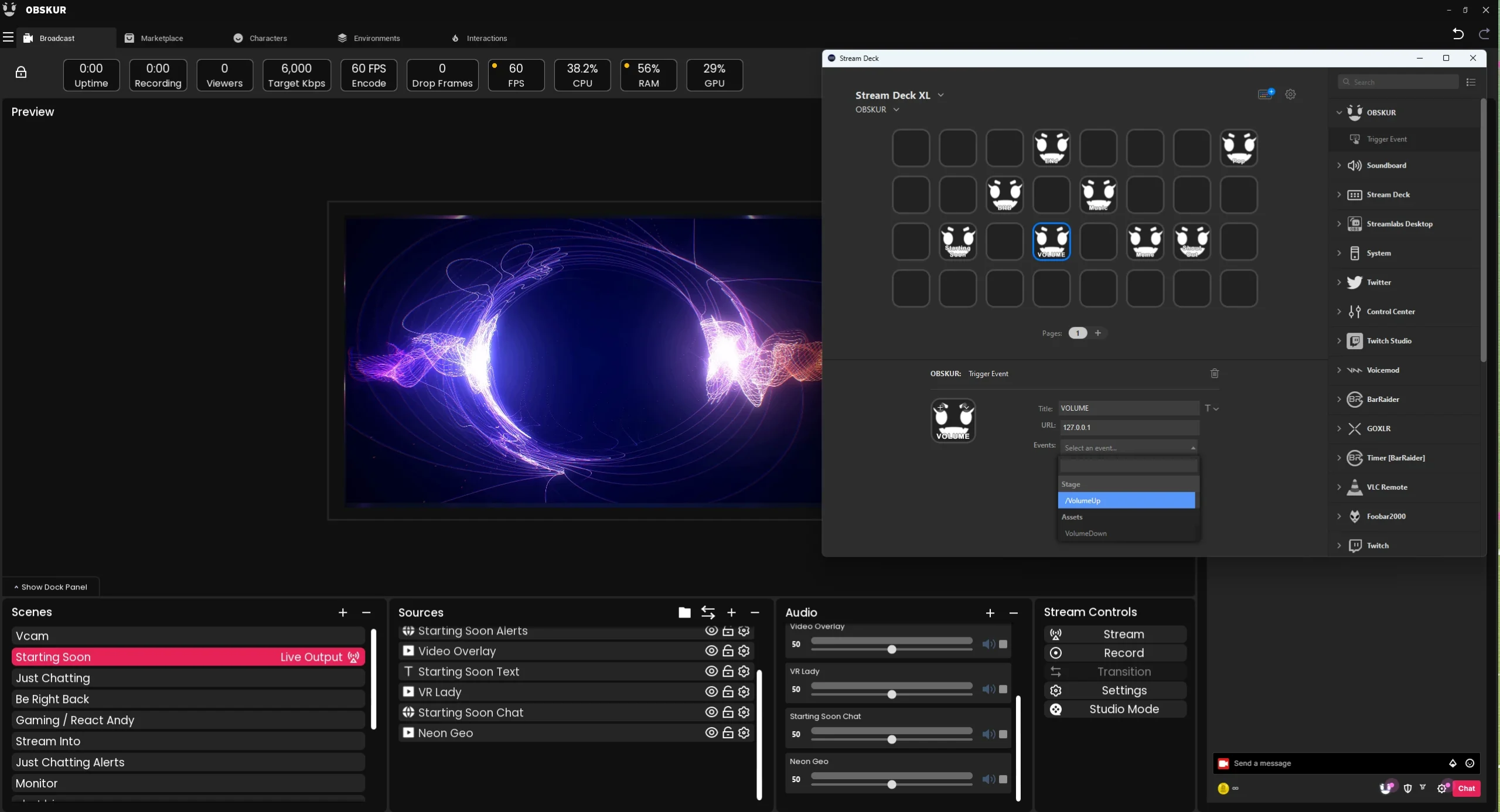
For added convenience, OBSKUR enables customizing Scene Transitions, Webcam Mixer settings, Audio Mixer, and more using Elgato Stream Deck. Streamers can easily switch between different scenes, alter webcam positioning, adjust mic volumes, and access other controls right from their Stream Deck during live streams.
One-tap buttons to toggle eyes blinking, facial expressions, hand gestures, and other animations allow VTubers to control their character efficiently hands-free. OBSKUR’s deep integration with Stream Deck makes stream production management highly intuitive.
Reliable MP4 Recording
OBSKUR allows high-fidelity recording of streams and gameplay in MP4 video format while requiring minimal disk space. The recordings are saved locally at high bitrates up to 150,000 Kbps matching the visual quality in the live stream.
This enables streamers to easily edit and repurpose stream content for YouTube videos or other platforms. The software ensures reliable recording even during long streaming sessions, with quick starts and stops.
Twitch Extension
The broadcasting software’s Twitch extension allows streamers to create interactive experiences for their audience in new unique ways. Viewers can directly trigger animations and events in the streamer’s 3D environment through the extension. This boosts engagement and provides creative options for monetization.
Mocap Box
The software offers a complete mocap system called the Mocap Box, integrated natively for animating VTuber characters. It includes the Upper Body mocap set with 9 Xsens inertial motion sensors and StretchSense gloves for finger tracking.
This wireless mocap hardware enables full-body motion capture directly into the software in real-time. The washable gloves provide 12 hours of battery life for comfortable long streams.
VRM Importer
The VRM character importer allows streamers to easily import and customize existing 3D VTuber models. The software enriches expressions with adaptive lipsync, blinking, and physics bone additions. This saves significant time in setting up a VTubing stream.
Built On Unreal Engine
As the first broadcasting software built on Unreal Engine 5, it takes live streaming to the next level. It seamlessly integrates the rendering power of Unreal to provide cinematic-quality visuals optimized for live performance.
Interactive Physics
The software gives streamers the ability to create limitless real-time interactions powered by Unreal Engine’s interactive physics. They can add unique 3D effects like virtual fireworks that respond dynamically to hand movements. This boosts audience engagement in live streams.
Easy VTubing
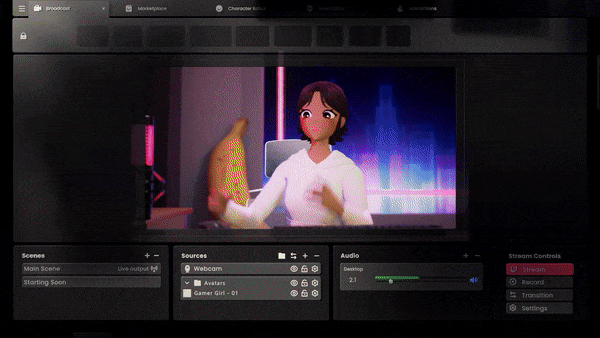
With the software’s real-time facial tracking and VRM importer, becoming a VTuber is easier than ever. Streamers are empowered to creatively express themselves as interactive 3D avatars in front of custom virtual environments.
Additional Handy Features
Some other useful features that OBSKUR provides include:
- Easy audio mixer configuration with VST plugin support for sound effects and audio reactive visualizations.
- Importing previous OBSKUR setups into new projects using JSON files to save time rebuilding scenes.
- Built-in Twitch chat and activity feed for engaging with the audience.
- Layers system for smoothly transitioning between different scenes and customizing compositing.
- Support for connecting and mixing multiple webcams with chroma keying.
- Custom shaders can be added to environments for stylistic effects.
- OBSKUR plugins allow extending functionality through JavaScript and Blueprint coding.
FAQs
How much does OBSKUR cost?
- OBSKUR is completely free to use. There are no licensing fees or subscription charges. The integrated marketplace offers premium assets and content for purchase optionally.
What are the hardware requirements for OBSKUR?
- OBSKUR requires at least Windows 10 64-bit or Mac OS X 10.13 to run. A decent GPU like Nvidia GTX 1060 or AMD Radeon RX 580 with 6GB RAM is recommended for optimal performance. Minimum RAM is 8GB with a multicore processor.
Does OBSKUR require any permissions on Twitch?
- Yes, to use the extension viewers need to grant channel:moderate permission on Twitch for interaction features. Streamers require channel:manage:extensions for setup.
Is there a community support system?
- Yes, active user forums, documentation and an official Discord server provide help for any issues faced in setting up or using OBSKUR. Support staff are very responsive.
Revolutionizing Streaming and VTubing
With its unmatched integration of Unreal Engine 5, OBSKUR raises the bar for live streaming and content creation. Streamers can craft professional broadcasts packed with creative interactions, animations, visually stunning scenes, and endless possibilities. For VTubers, it makes putting together a quality virtual persona easier than ever before.
OBSKUR places the power of an industry-grade game engine into the hands of streaming content creators. Its intuitive tools help transform channel production value while engaging audiences in new ways. Unlock the future of streaming with OBSKUR today and step into new dimensions of virtual entertainment.
Additional Resources
[su_quote]Also, Read about CoDeF: A Breakthrough in Temporally Consistent Video Processing[/su_quote]



