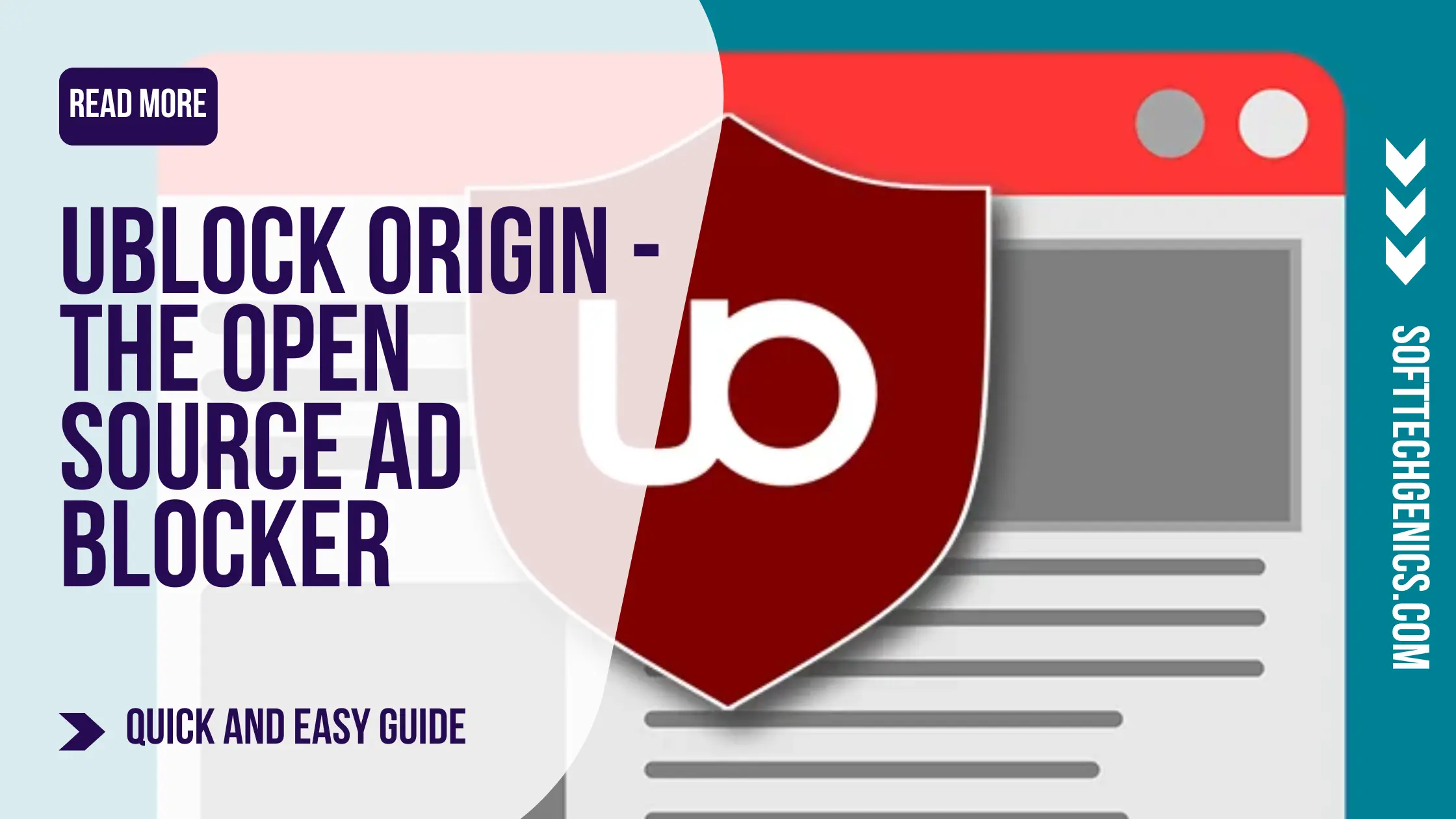uBlock Origin – The Open Source Ad Blocker
The internet today is filled with intrusive ads and trackers that can slow down your browsing, eat up data, and compromise your privacy. uBlock Origin is an open-source ad blocker that aims to solve these problems by efficiently blocking ads and trackers. In this article, we’ll take a detailed look at uBlock Origin, its features, benefits, growth in popularity, and more. Does uBlock Origin Block Spotify Ads?

Introduction
uBlock Origin is a free, open source content blocker created in 2014 by Raymond Hill. It originally started as a fork of the HTTP Switchboard project before being renamed to uBlock and then uBlock Origin.
Unlike many other popular ad blockers, uBlock Origin is completely free with no paid versions. It is also open source, with its code available on GitHub under the GPL-3.0 license. This allows anyone to view, modify or contribute to the project.
A key focus of uBlock Origin is efficiency. It aims to block ads and trackers using very low CPU and memory compared to other blockers. This makes it friendly for lower powered devices.
Main Features and Benefits
Now let’s take a more in-depth look at some of the main features and benefits of using uBlock Origin:
Ad Blocking
The main purpose of uBlock Origin is to block ads, trackers and malware. It goes far beyond just removing banner ads and can block a very wide range of intrusive or malicious content.
For privacy, uBlock Origin can block trackers that follow you between sites to build browsing profiles. It also blocks dangerous malvertising or ads that spread malware. Annoying page elements like popup windows can also be blocked.
The extensive default filter lists in uBlock Origin block most ads and trackers out of the box. You can also choose to enable additional filter lists for even more coverage.
Efficient on Resources
A major benefit of uBlock Origin is how lightweight it is. It uses very few system resources compared to other popular ad blockers.
In benchmarks, uBlock Origin used under 5MB of RAM on Firefox compared to over 100MB for Adblock Plus. It also has a much lower impact on page load times and CPU usage.
This efficiency can significantly improve browsing performance. Pages load faster, animations become smoother, and laptop batteries last longer. For mobile data usage, less bandwidth is wasted downloading and rendering ads.
Open Source
uBlock Origin is open source software with permissive licensing. The source code is publicly viewable on GitHub.
This allows security researchers and the community to audit the code. Bugs can be identified and fixed. New features can be contributed.
There is full transparency on how uBlock Origin works. The project is driven by user needs, not profit motives. Users can shape uBlock Origin instead of being limited by closed software.
Cross-Platform Support
uBlock Origin has wide cross-platform support across desktop and mobile. Its browser extension is available for:
- Chrome
- Firefox
- Microsoft Edge
- Opera
- Chromium-based browsers like Brave
Beyond desktops, uBlock Origin can also be installed on Android mobile devices. For iOS, content blocking is supported in Safari with filter lists.
This means you can seamlessly block ads and trackers across all your devices. The same improved privacy and performance on the go.
Growth in Popularity
Since its launch in 2014, uBlock Origin has rapidly grown to become one of the most popular ad blockers.
In August 2016, a comsource and Sourcepoint survey reported an 833% user growth rate over 10 months. This was the fastest growth among publicly listed blockers at the time.
By this rapid growth, uBlock Origin quickly gained millions of active users across browsers like Chrome and Firefox. Its lightweight efficiency and privacy focus attracted many away from heavier ad blockers.
In 2017, uBlock Origin was added to the Debian and Ubuntu software repositories. This made it easily installable on these Linux distributions.
Mozilla also awarded uBlock Origin their prestigious “Pick of the Month” honor in 2017. This highlighted it as an exceptional extension for Firefox users.
uBlock Origin continues development under creator Raymond Hill. It has consistently remained one of the top recommended ad blockers.
Conclusion
In summary, uBlock Origin is an exceptional open source ad blocker that offers:
- Comprehensive ad blocking for privacy.
- Extremely efficient use of system resources.
- Active development and community transparency.
- Easy cross-platform support.
It’s completely free and easy to install on your devices. If you want a lightweight ad blocker that protects performance and privacy without extra costs, give uBlock Origin a try today!
References
uBlock Origin Homepage:
https://ublockorigin.com/
uBlock Origin Wiki:
https://github.com/gorhill/uBlock/wiki
uBlock Origin Source Code:
https://github.com/gorhill/uBlock