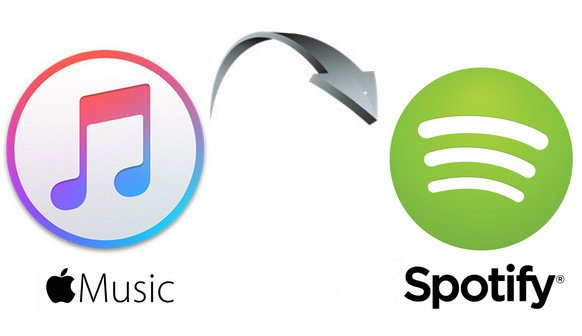Table of Contents
Apple Music to Spotify Playlist
In a world filled with rhythm, lyrics, and carefully curated playlists, switching music streaming platforms can feel like losing a part of your identity. If you’ve built a library you love on Apple Music but now want to join the Spotify side, you’re not alone. And fortunately, you don’t have to start over. In 2025, Soundiiz makes moving your music as smooth as your favorite Sunday jazz.

Why Move from Apple Music to Spotify in 2025?
Before diving into the how, let’s briefly explore the why. Here are a few reasons music lovers are switching to Spotify:
- Better playlist discovery: with personalized AI like “Discover Weekly”
- More social: you can follow friends’ playlists and share songs easily
- Podcast integration: music and podcasts in one place
- Cross-platform sync: Spotify runs smoothly on more devices, including smart TVs and gaming consoles
Apple Music still has a strong offering, but if Spotify feels like a better match for your listening style, Soundiiz will handle the heavy lifting of switching over your music library.
Meet Soundiiz: Your Music Library Bridge
Soundiiz is a browser-based service that lets you transfer your music collections between major platforms like Apple Music, Spotify, YouTube Music, Amazon Music, Tidal, and more.
It’s known for being:
- Easy to use
- Safe and secure
- Free for one-by-one transfers
- Premium for bulk, batch transfers
Whether you’re a casual listener or a playlist curator with hundreds of hours of tracks, Soundiiz has you covered.
What Can You Transfer?
Using Soundiiz, you can move nearly every major component of your Apple Music library to Spotify, including:
| Type of Content | Transfer Available | Free or Premium |
|---|---|---|
| Playlists | ✅ Yes | Free (one-by-one), Premium (bulk) |
| Albums | ✅ Yes | Free (one-by-one), Premium (bulk) |
| Favorite Songs | ✅ Yes | Free (one-by-one), Premium (bulk) |
| Followed Artists | ✅ Yes | Free (one-by-one), Premium (bulk) |
Step-by-Step Guide to Transfer Playlists Using Soundiiz
Let’s walk through the exact process to move playlists from Apple Music to Spotify in just a few minutes.
Step 1: Open Soundiiz
- Go to soundiiz.com
- No installation is required—it’s fully web-based
Step 2: Create or Sign Into Your Account
- You can sign up with an email or link existing accounts (Google, Facebook, etc.)
- You’ll need an account to connect your streaming platforms
Step 3: Connect Your Apple Music Account
- You’ll be prompted to securely log into Apple Music
- Soundiiz will request permission to access your playlists, songs, and albums
Step 4: Connect Your Spotify Account
- Just like with Apple Music, securely sign into Spotify
- This allows Soundiiz to send data from one platform to the other
Step 5: Select the Content to Transfer
Choose whether you want to move:
- Individual playlists
- Entire libraries
- Favorite artists or albums
You can do this manually (free version) or select everything in bulk (with premium).
Step 6: Start the Transfer
- Hit “Confirm” and let Soundiiz do its thing
- Depending on the number of songs, this can take a few seconds to several minutes
- Once done, you’ll receive a confirmation that your Spotify library is updated

Premium vs Free: What’s the Difference?
| Feature | Free Plan | Premium Plan ($4.50/month) |
|---|---|---|
| Transfer playlists | One at a time | Multiple at once |
| Transfer albums, artists, songs | One at a time | Unlimited bulk |
| Sync between platforms | ❌ Not included | ✅ Included |
| Scheduled sync | ❌ | ✅ |
| Clean and edit playlists | Basic | Advanced features |
If you have more than five playlists or hundreds of songs, Premium is worth the few dollars, you’ll save hours and preserve the integrity of your playlists.
Pros and Cons
- Web-based: No app required
- Secure logins: OAuth-based connection, no password storage
- Wide platform support: Works with 40+ music services
- No loss in quality: Tracks retain their metadata
- Works for playlists, songs, albums, artists
❌ Cons
- Free version is limited to single transfers
- Some niche tracks may not exist on Spotify (and won’t transfer)
- No iOS or Android app (only browser support)
Real-World Tips for a Smooth Transfer
To make your switch as seamless as possible, keep these practical tips in mind:
- Clean up your playlists first: Remove duplicates or outdated tracks in Apple Music before migrating
- Name your playlists clearly: Helps you identify them post-transfer on Spotify
- Check availability: Some region-locked or removed songs may not transfer
- Don’t close your browser: Keep the transfer window open until completion
- Upgrade temporarily: You can cancel Premium after your transfer if you don’t need ongoing sync
Why Soundiiz Over Other Tools?
There are alternatives like TuneMyMusic, SongShift, and FreeYourMusic—but here’s how Soundiiz stands out:
| Feature | Soundiiz | TuneMyMusic | SongShift (iOS) |
|---|---|---|---|
| Web-based | ✅ Yes | ✅ Yes | ❌ iOS only |
| Bulk Transfers | ✅ Yes (Premium) | ✅ Yes | ✅ Limited |
| Free Option | ✅ Yes | ✅ Yes | ✅ Yes |
| UI Design | Clean & Fast | Moderate | App-based |
| Platform Support | 40+ services | 20+ | Limited |
Soundiiz is simply the most comprehensive and scalable solution if you’re dealing with a large music collection.

Final Verdict: Is Soundiiz Worth It in 2025?
Absolutely. If music plays a daily role in your life—and it probably does—then your carefully curated library should move with you, not stay stuck on a platform you no longer prefer.
Soundiiz in 2025 remains the go-to solution for migrating your musical identity across platforms, with a balance of usability, flexibility, and affordability.
Whether you’re shifting to Spotify for its algorithm, podcasts, or just because all your friends are there, let Soundiiz bridge the gap.
Frequently Asked Questions (FAQs)
Will all my songs transfer perfectly?
Most will. However, if a track isn’t available on Spotify (e.g., region-locked or artist removed it), Soundiiz will skip it. You’ll see a report at the end.
Can I transfer my liked songs too?
Yes! Under “Favorite Tracks,” you can select them just like playlists or albums.
Do I need to keep Soundiiz after the transfer?
Not necessarily. Once your content is moved, you’re free to disconnect. But if you want regular syncing between platforms (say, using both Apple Music and Spotify), Premium is helpful.